Solving RHEL VMware Virtual Machine No Internet
This Tip shows you How to Solve RHEL VMware Virtual Machine No Internet Connection.
And this Solution has been Tested on a several VMware Fusion/Workstation Linux Virtual Machines.
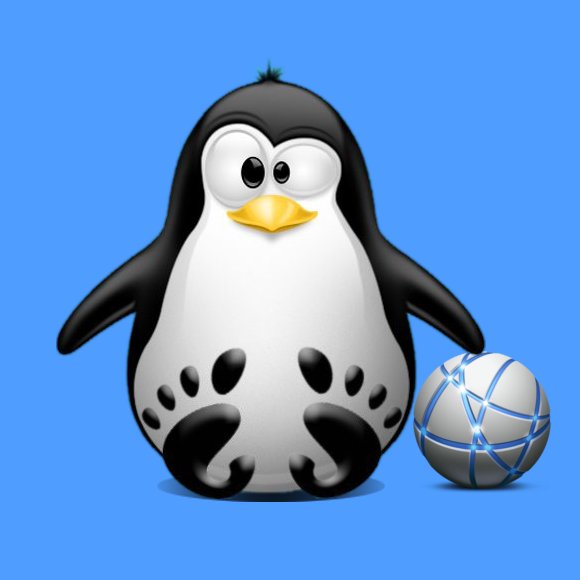
-
Set Virtual Machine > Network Adapter
To Bridged -
Open a Shell Terminal emulator window
(Press “Enter” to Execute Commands)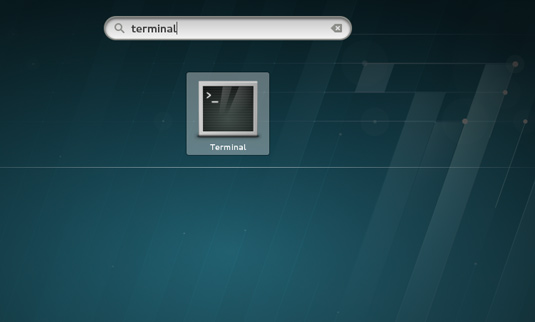
In case first see: Terminal QuickStart Guide.
-
Let Assign Automatically an IP to Net’s Interfaces
sudo dhclient -v
-
Test Internet Connection.
ping -c 3 google.com
In Output should see Stats…
If Yes the Go and Enjoy Internet on Browser ;)