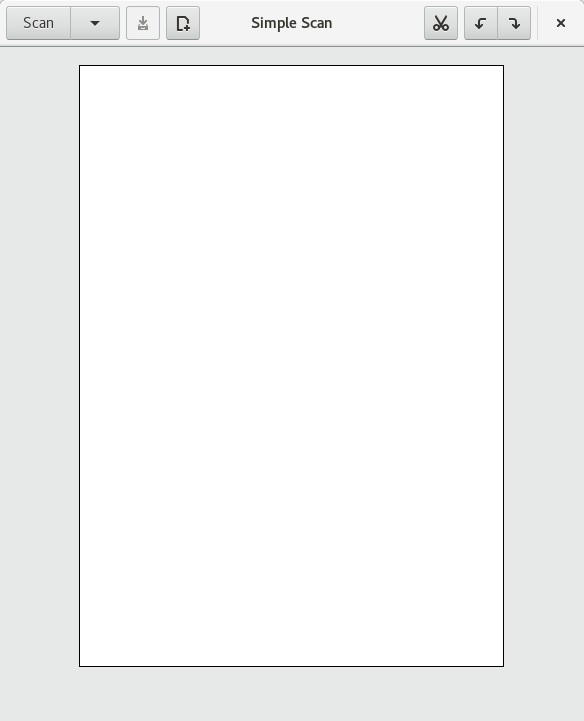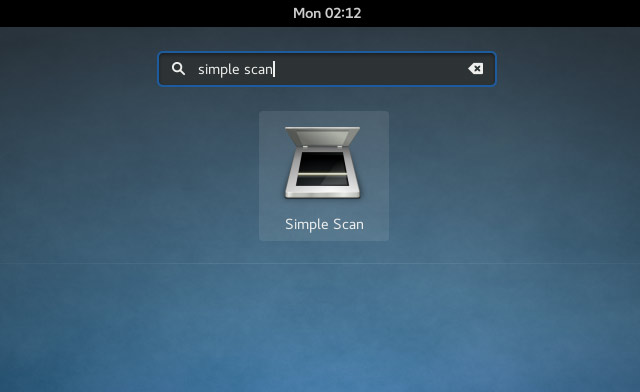Elementary OS Canon Scanning Quick Start
The Tutorial is Showing you Step-by-Step How to Quick Start with Canon Scanner on Zorin OS GNU/Linux desktop – Step by step Tutorial.
Included in the Canon Scanners Quick Start Tutorial for Zorin OS you find also detailed instructions on How to Get Started with Canon Scanning on Zorin OS.
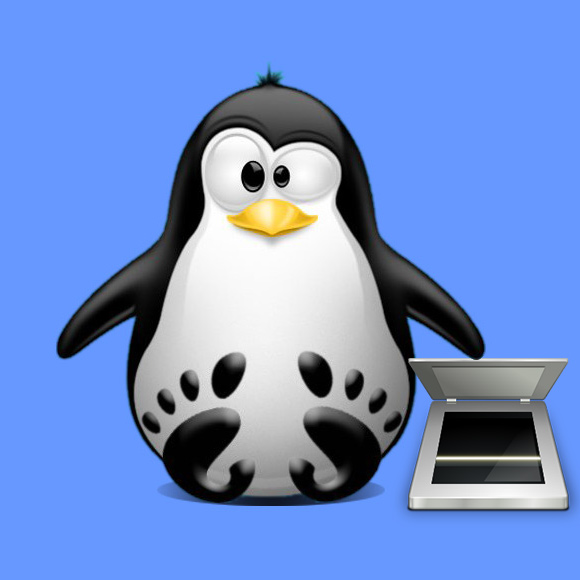
-
Open a Terminal Shell emulator window
(Press “Enter” to Execute Commands)
Ctrl+Alt+t on desktop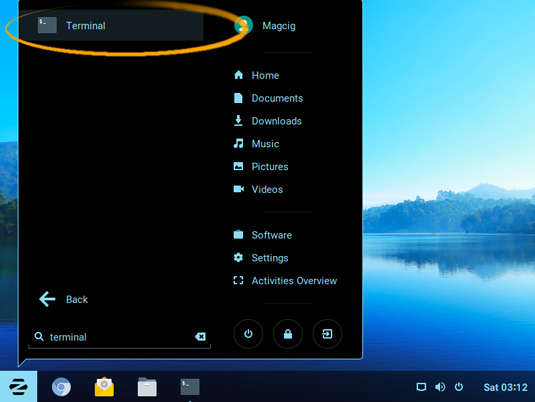
In case first see: Terminal Quick Start Guide.
-
How to Install Canon Scanner Zorin OS Driver
-
Check if Simple Scan is Installed
With:which simple-scan
Possibly to Install it:
sudo apt install simple-scan
-
Next Turn On & Connect Printer/Scanner.
-
Finally, Launch Simple Scan and Start Scanning ;)