PCLinuxOS Unzip File
Hello PCLinuxOS User! This Tip shows you How to Unzip File on PCLinuxOS desktops – Step by step Tutorial.
And to Unzip File on PCLinuxOS you have first to Install the Unzip Package.

-
Open Terminal Window
(Press “Enter” to Execute Commands).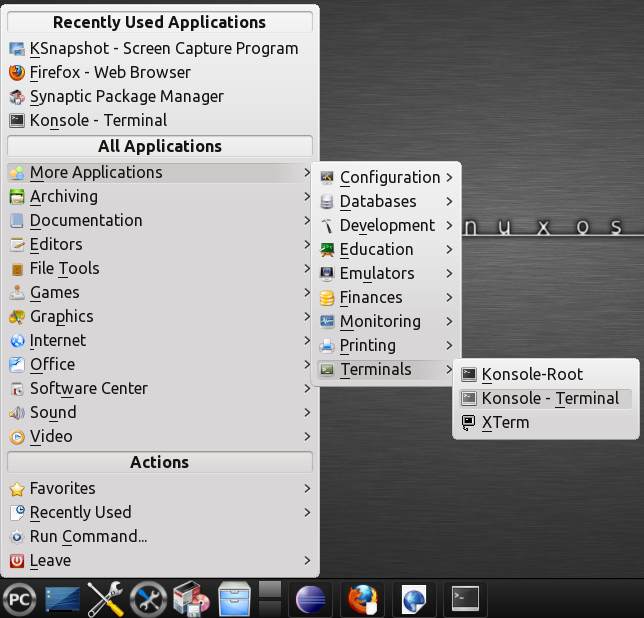
-
Then to Install Unzip for PCLinuxOS.
su -c "apt-get install unzip"
-
Finally, to Unzip File into Target
Simply Double-Click on it in File Manager: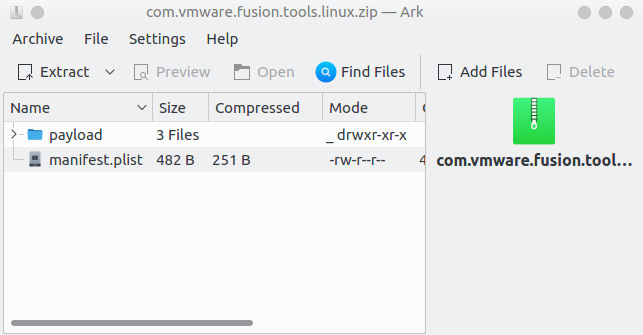
Or from Shell:
unzip -d /tmp/ ~/Downloads/myFile.zip
This will Extract into the /tmp Directory.