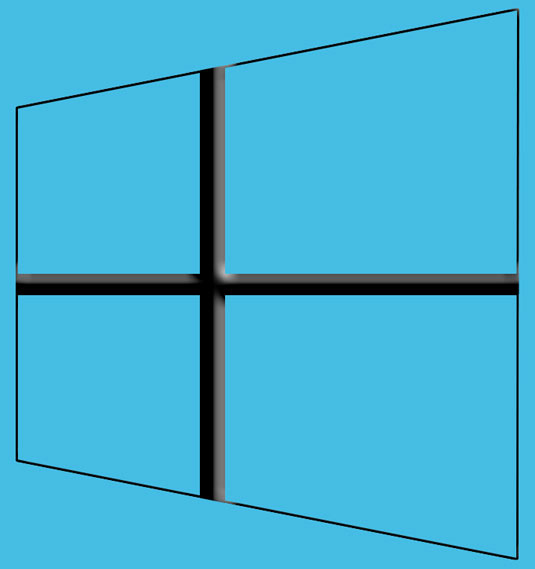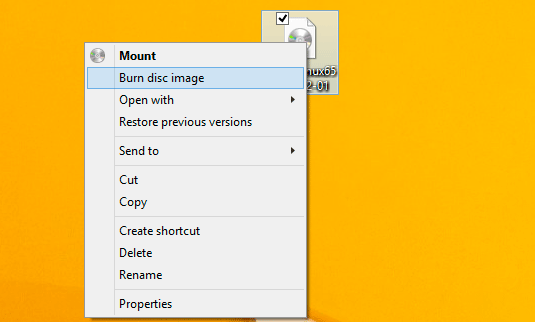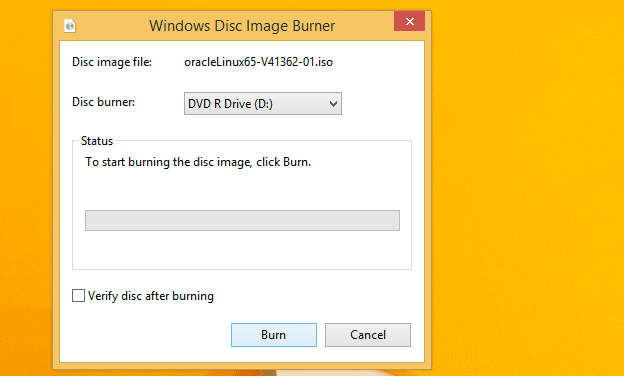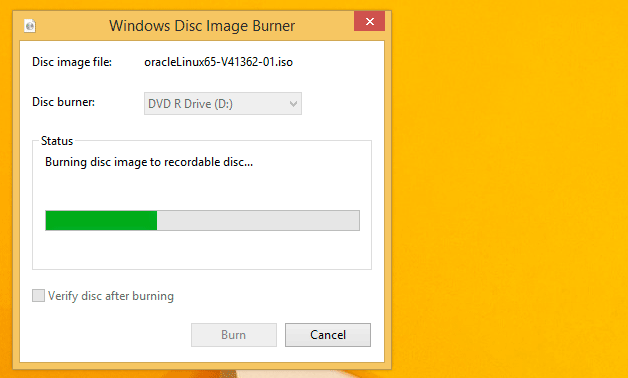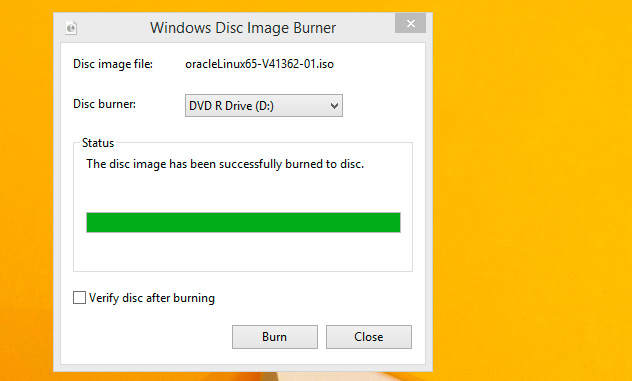Burn Ubuntu 16.04 ISO to DVD Windows 8
The Guide shows you Visually and Step-by-step How to Burn Ubuntu 16.04 ISO to DVD on Windows 8.
And included in the Windows 8 Ubuntu Xenial ISO Burning to DVD guide you find instructions to Boot Ubuntu on Windows 8 PCs.
Finally, Burning the Ubuntu ISO Installation Media is a Basic Step needed to Install Ubuntu 16.04 Alongside Windows 8.