Open Terminal CentOS
Welcome, CentOS User! This Visual Tip shows you Simply How to Open Terminal on CentOS GNU/Linux desktop – Step by step Tutorial.
And included in this Guide you find also Instructions on CentOS Terminal Tutorial for Beginners.
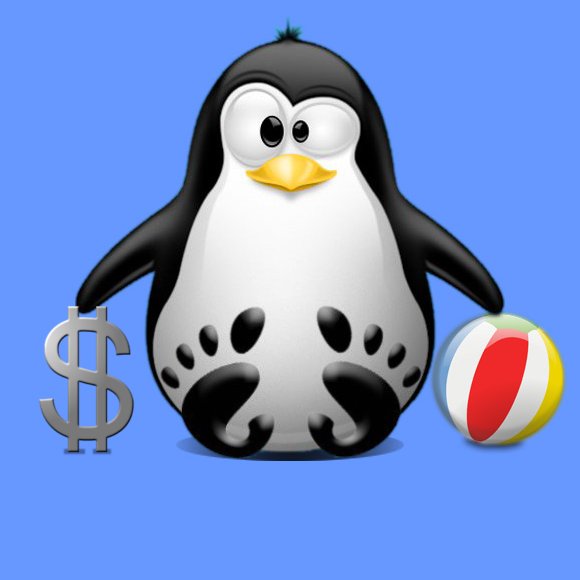
-
Find Terminal Shortcut into Main Menu
For GNOME 3 Simply Hit “Cmd/Win” and Search for “terminal”: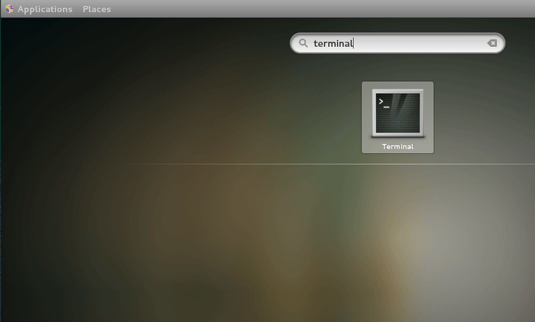
And on KDE Plasma 5 Simply Start Typing ‘term’ on desktop:

Instead, for GNOME 2 look into Main Menu:

Finally, on KDE Plasma 4 find it inside Kickoff:

Similarly also for the Older CentOS 5 Releases…
-
See Further CentOS Terminal Commands Quick Start
So Now I’m truly Happy if this Info could Initiate you to Open Terminal on CentOS!