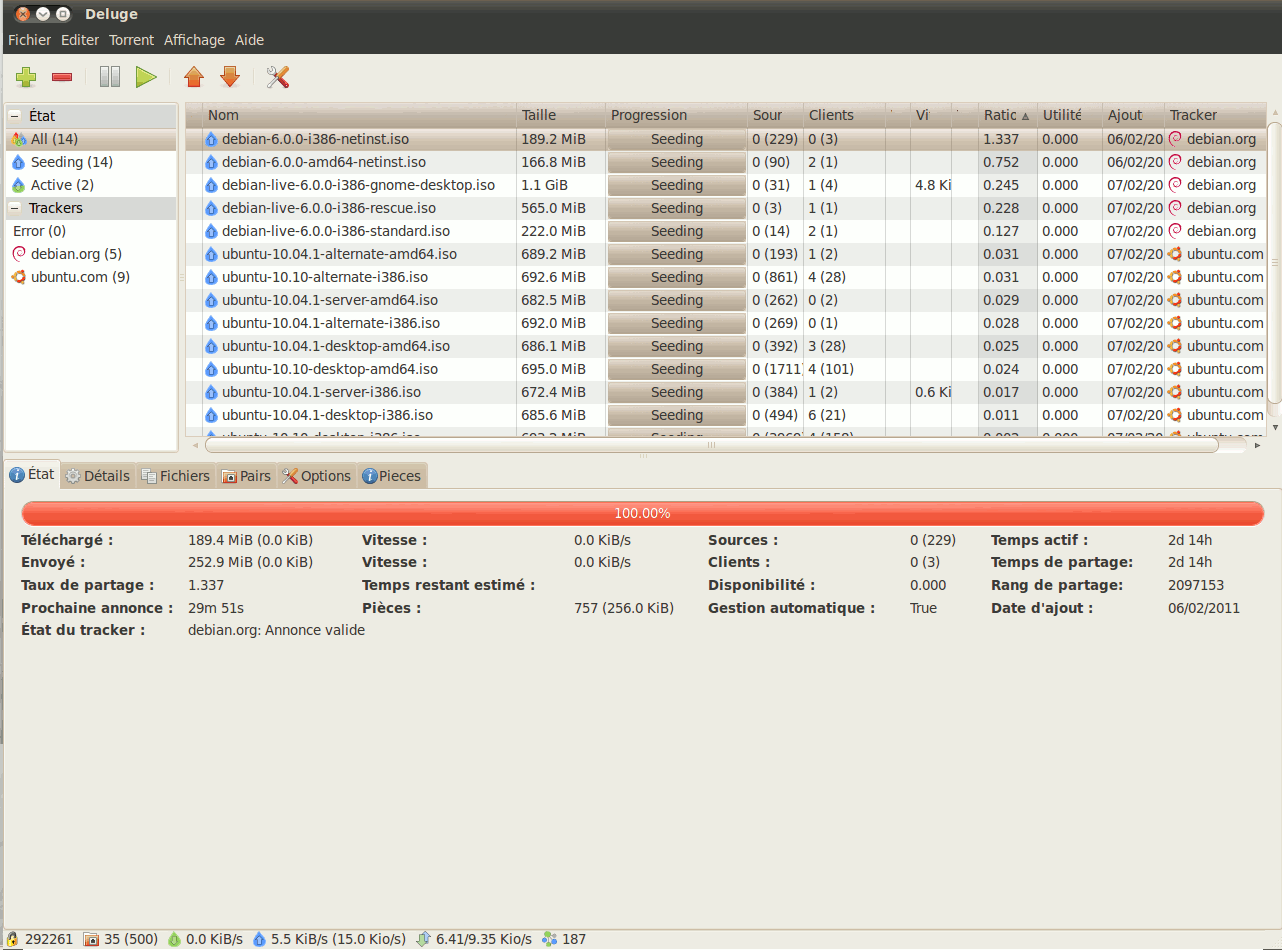Install Deluge Ubuntu 16.10 Yakkety
How to Install Deluge on Ubuntu 16.10 Yakkety GNU+Linux desktops – Step by step Tutorial.
And Deluge for Ubuntu 16.10 is a Free & Open-Source BitTorrent Client for Linux that Features a Multiple UI: GTK+, Web and Console.
Moreover, Deluge uses libtorrent in its Backend and it has been Designed using the Client-Server Model with a Daemon that Handle all the Torrents Activity.
The Deluge Daemon is able to Run on Headless Machines with the User-Interfaces being able to Connect Remotely from any Platform.
Again Deluge was created with the intention of being Lightweight and Unobtrusive so it does Not Monopolize the System Resources.
Finally, Deluge will work just fine with every Linux desktops because we do our Best to adhere to the Freedesktop Standards.

-
Ubuntu GNU/Linux Terminal Tutorial for Beginners
-
Installing Deluge BitTorrent Client for Ubuntu
sudo apt install deluge
Then you can Start to Get & Share Torrents with Deluge on Ubuntu! ;)