Zorin OS Software Installation – Getting Started Guide
The Tutorial Presents to you a Step-by-Step and Visual Zorin OS Software Install Getting Started Guide.
Basically there are 2 Ways for Searching & Installing Packages on Zorin OS:
- On Command Line with Apt and Aptitude
- With a GUI Tool like Software App
And in addition to Packages the Zorin OS Repository provide multiple Free Software Apps.
Finally, this guide includes instructions also on How to Browse for Zorin OS Apps and Zorin OS Install Downloaded Package.
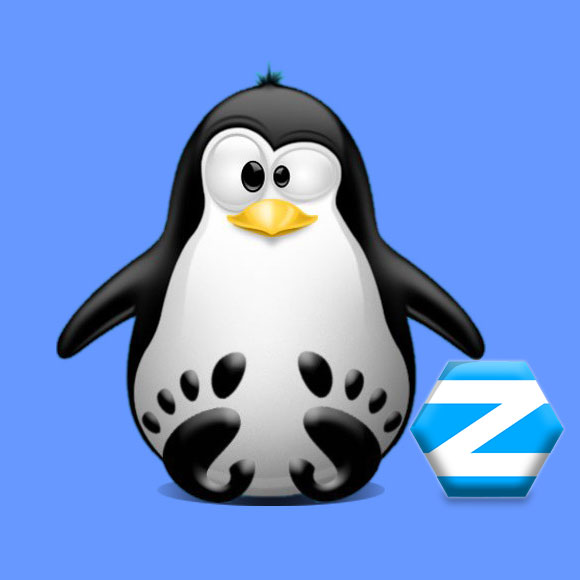
1. Launching Terminal
How to Quick Start with Command Line on Zorin OS GNU/Linux
First, Update the Apt Repo Sources with:
sudo apt update
Authenticate with the User Admin Pass.
If Got “User is Not in Sudoers file” then see: How to Enable sudo.
Contents