Adobe Reader Linux Mint 18.3 Install - 2
-
Then Install Required Packages (Only for 64-bit Systems)
sudo apt-get install libstdc++6:i386
If Got “User is Not in Sudoers file” then see: How to Enable sudo
-
After Check/Install GDebi Package Installer (KDE Only):
which gdebi
If Not there then:
sudo apt-get update
sudo apt install gdebi-core gdebi
-
Download Latest Acrobat Reader Linux Package
-
Finally, let’s go Installing Adobe Reader for Linux Mint
cd $HOME/Downloads
sudo su -c "gdebi ./AdbeRdr*.deb"
-
Hence, Launch & Enjoy PDF Reading:
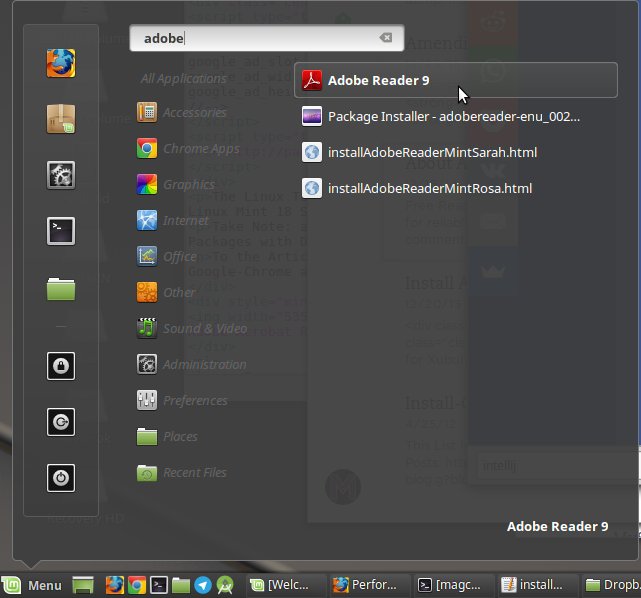
Then Thanks to the Adobe Software Company you can Enjoy the Best Pdf App Adobe Reader for Linux Mint.
How to Install Google-Chrome Web Browser on Linux Mint:
Installing Google-Chrome Web Browser on Linux Mint Distro.
How to Install Evernote Linux Clone on Linux Mint:
Installing Evernote Clone on Linux Mint Distro.
Contents