Android Virtual Machine Partitioning Guide
How to Android Virtual Machine Partitioning – Step by step Tutorial.
And the Android Partitioning is the First, Step to achieve for successfully Installing Android on a Virtual Machine.
Moreover, the Process is pretty Easy and you need only to make Use of the Arrows to Give Instructions to the cfdisk CLI Disk Partitioner.
Finally, it’s Recommended to Not Allocating Swap space for Android Installation on devices.

-
First, Select Create/Modify Partitions.
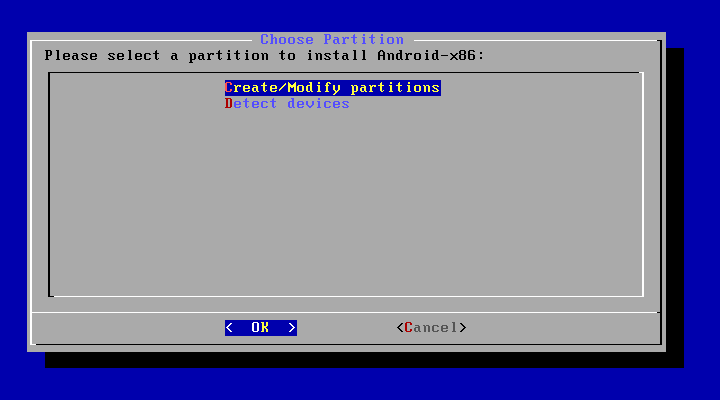
-
Confirm for No GPT.

-
Then Select New.
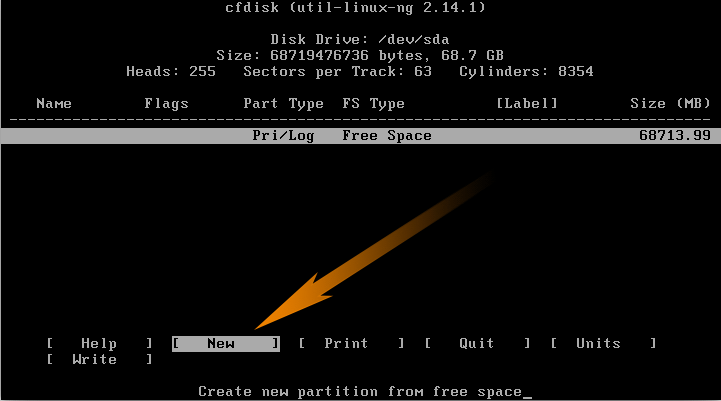
-
Confirm as Primary.
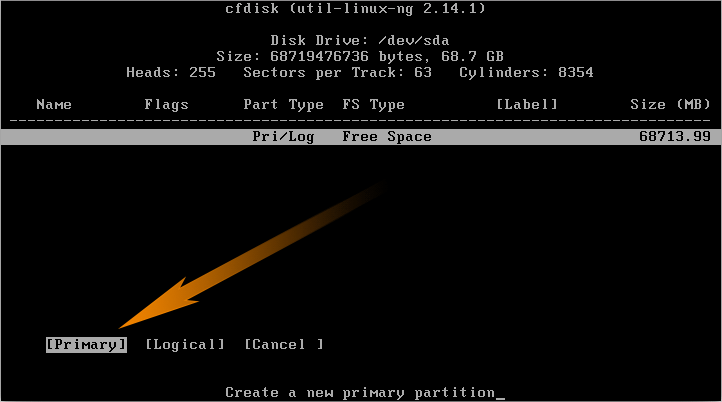
-
Again Confirm for the Size.
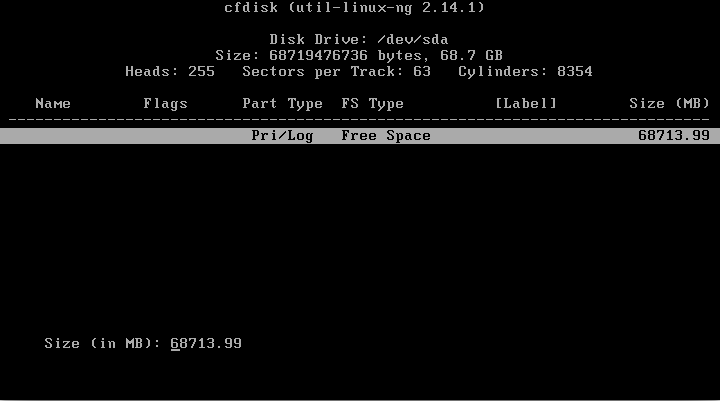
-
And Toggle Bootable Flag
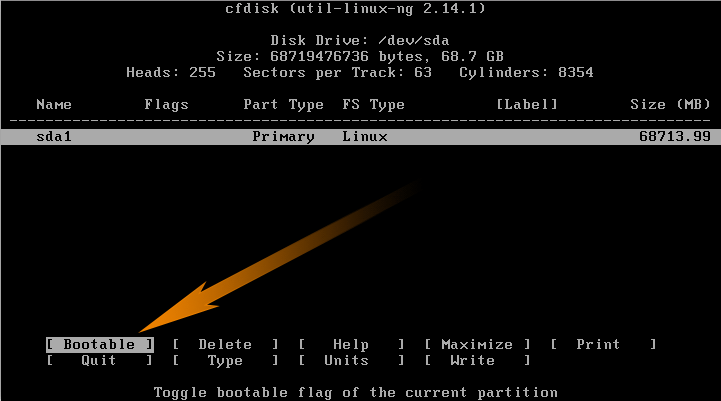
-
Now Write Partition Table to Disk!
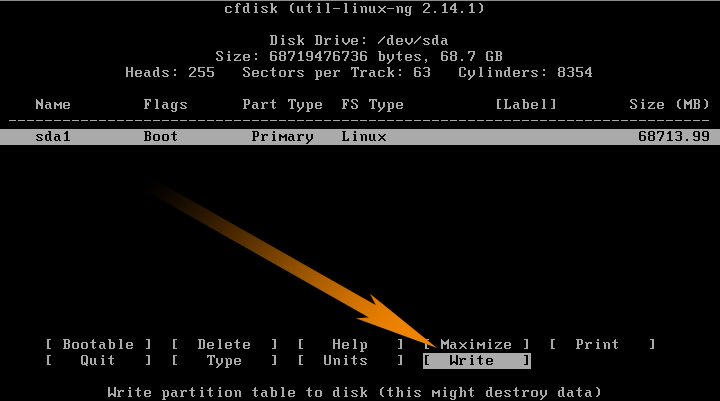
Confirm for Writing
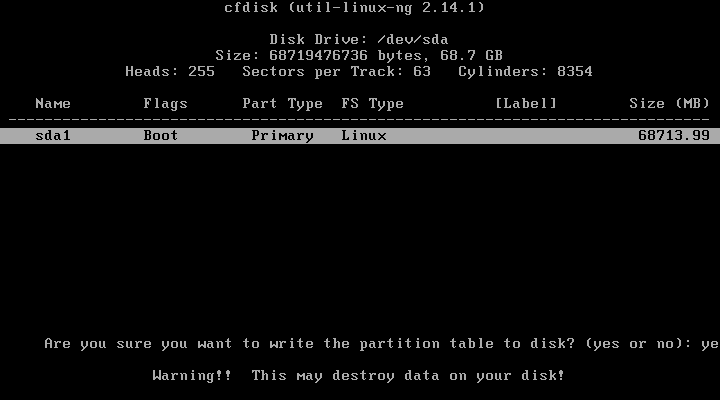
-
Finally, Quit cfdisk Partitioner
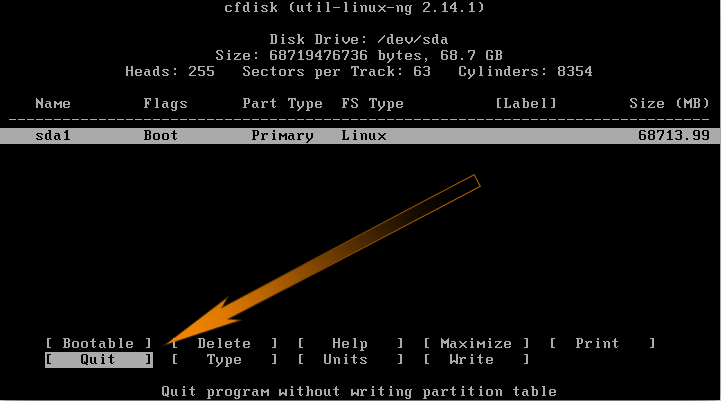
So Now I’m truly Happy if My Guide could Help you to Android Virtual Machine Partitioning!