Create Android VirtualBox Virtual Machine from ISO
How to Create Android VirtualBox Virtual Machine from ISO.
Moreover, this Visual Guide includes instructions on How to Install Android on a VirtualBox Virtual Machine.

-
How to Install Oracle VirtualBox on Windows/Mac/Linux
-
Create a New Virtual Machine.
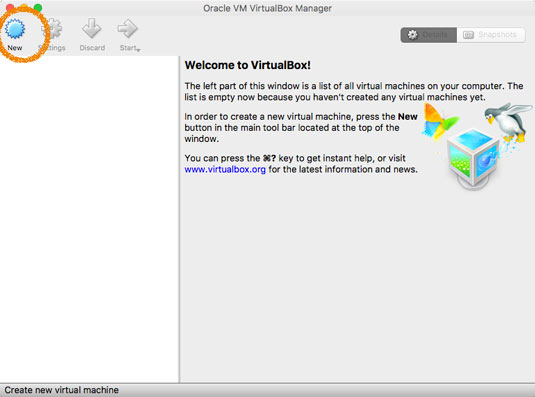
-
Set Name and OS Type.

-
Set RAM Size
If Possible leave At Least 1,5Gb…
-
Create a New Virtual Disk.

-
And the Default VDI Format should be Just Good.

-
Again Dinamically is the Default Choice.

-
Moreover, Set Location and Size.

-
Then to Load the Android ISO Image
Select Settings.
Then on the Storage Tab Browse for the ISO Location…


-
Finally, Start the Virtual Machine.
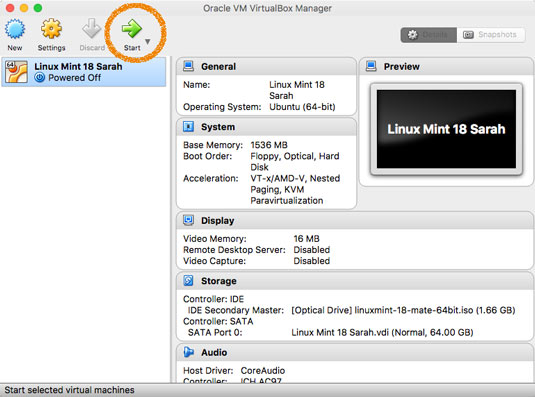
So Now I’m truly Happy if My Guide could Help you to Create Android VirtualBox Virtual Machine from ISO!