Fedora 27 Flash Install
How to Install Fedora 27 Flash Plugin.
Because Adobe Flash Player Plugin allows Browsers such as Firefox and Opera to display Flash Media on web pages.
Especially relevant: to Install the Flash Plugin for Fedora 27 you have to manually Add the Adobe YUM Repository for Fedora 27 Linux.

-
First, Open a Shell Terminal emulator window
(Press “Enter” to Execute Commands)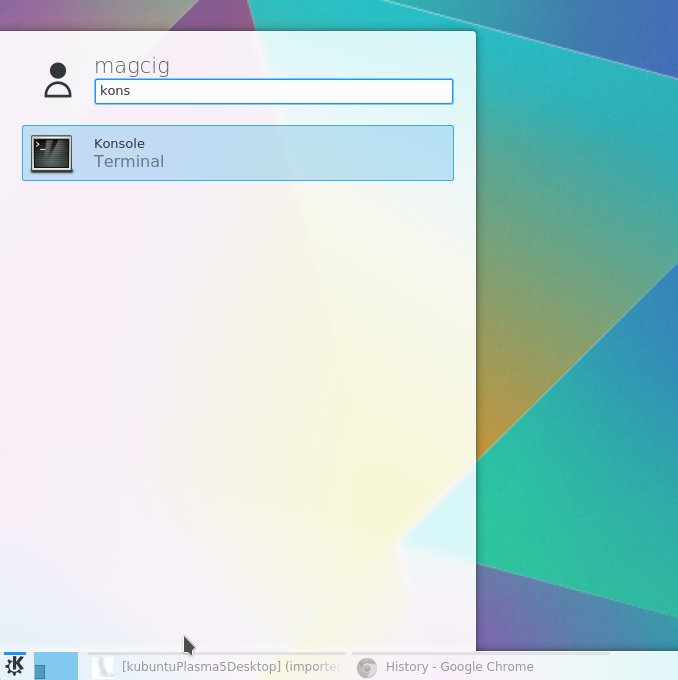
In case first see: Terminal Quick Start Guide.
-
How to Add the Adobe Flash Repo for Fedora 27
-
Then to Install Flash Plugin for Fedora 27.
sudo dnf install flash-plugin
-
Next Restart the Browser.
-
Finally, Check if the Plugin is Installed
On Firefox point to address:about:plugins
On Opera:
opera:plugins
How to Install Google-Chrome Web Browser on Fedora