GNU/Linux Ubuntu 16.04 Xenial Install Me TV QuickStart
How to Install Me TV 1.3 on Ubuntu 16.04 Xenial LTS GNU/Linux – Step by step Tutorial.
And Me TV works with DVB-T, DVB-S, DVB-C and ATSC devices that are supported by Linux kernel drivers.

-
Linux Ubuntu Terminal Tutorial for Beginners
-
Then to Install Me TV on Ubuntu.
sudo apt install me-tv
-
Finally, Launch & Enjoy Me TV
Find the Launcher into the Main Menu: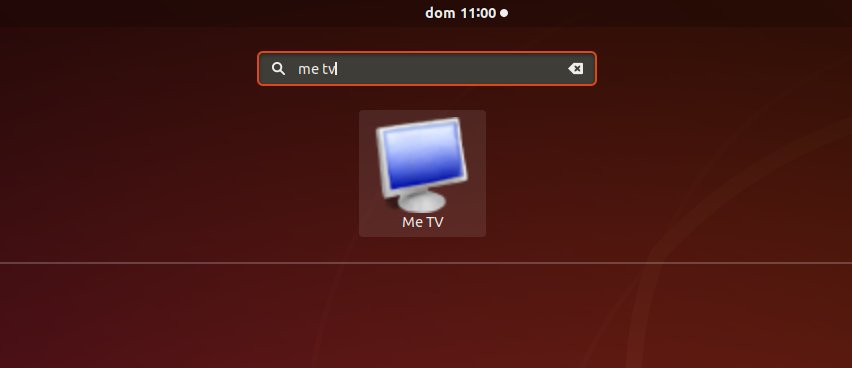
Or from Shell simply:
me-tv
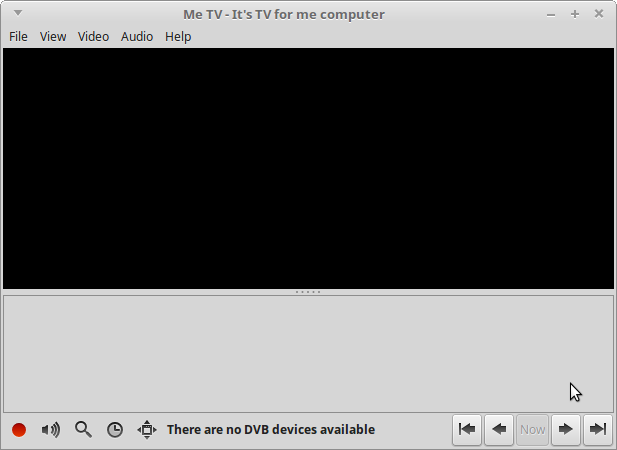
So Now I’m truly Happy if My Guide could Help you to Install Me TV Ubuntu 16.04!