Netbeans 8 Fedora 28 - Installing
-
Then Launch Netbeans 8 Wizard
First, Change to the Download location:cd $HOME/Downloads
If Got “User is Not in Sudoers file” then see: How to Enable sudo
Give Execution Permission:sudo chmod +x netbeans-*-linux.sh
And Start the NetBeans Installer:
sudo ./netbeans-*-linux.sh
-
so follow the NetBeans 8 IDE Installation Wizard.
To Get Installed also the Apache Tomcat Click on Customize Button.
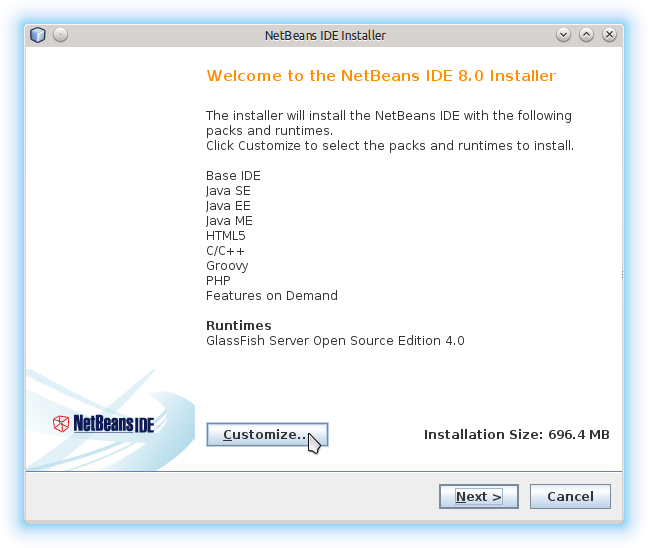
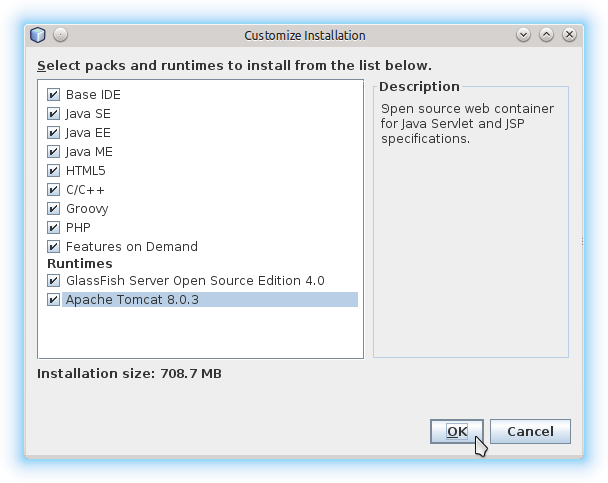
Follow Up and Accept Licenses…
Then Possibly Browse for the Oracle Java JDK Installation location.
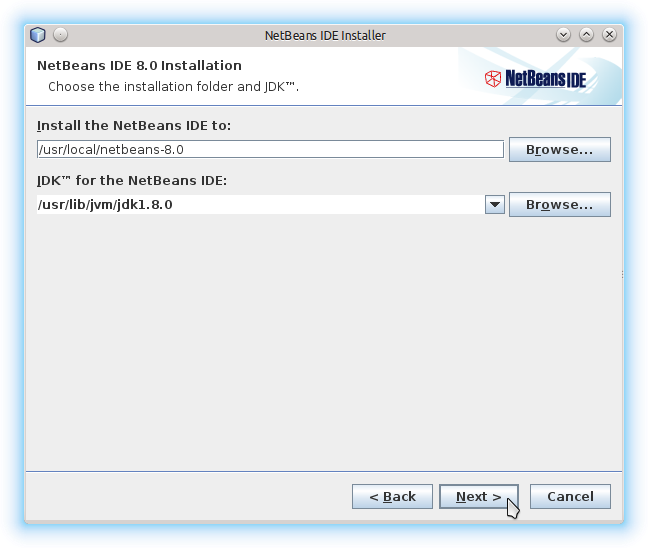
Follow Setting Up also the Java Servers Paths.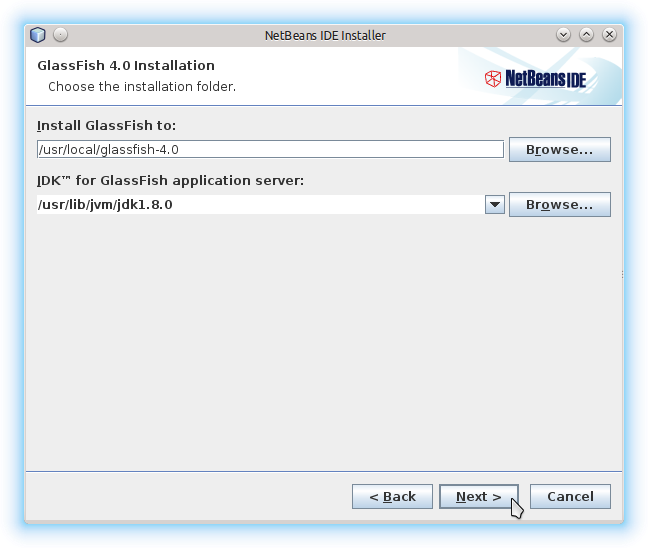
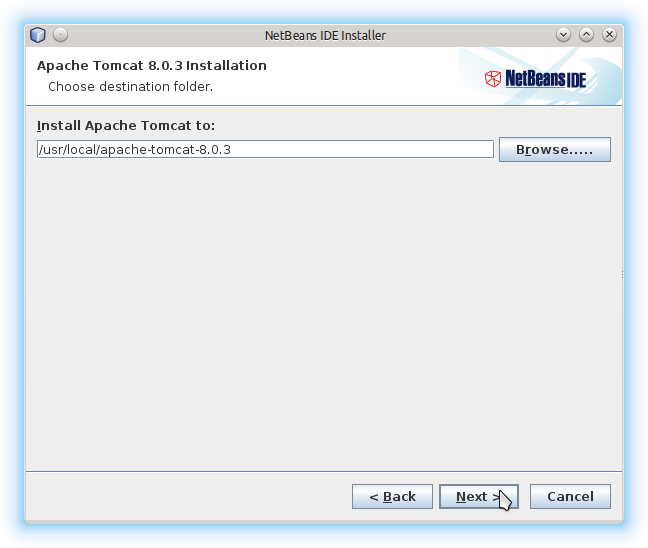
Finally, Start with Installation.
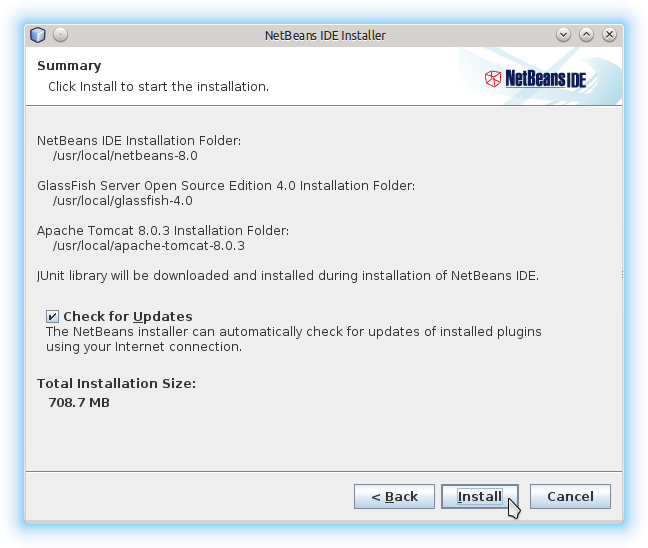
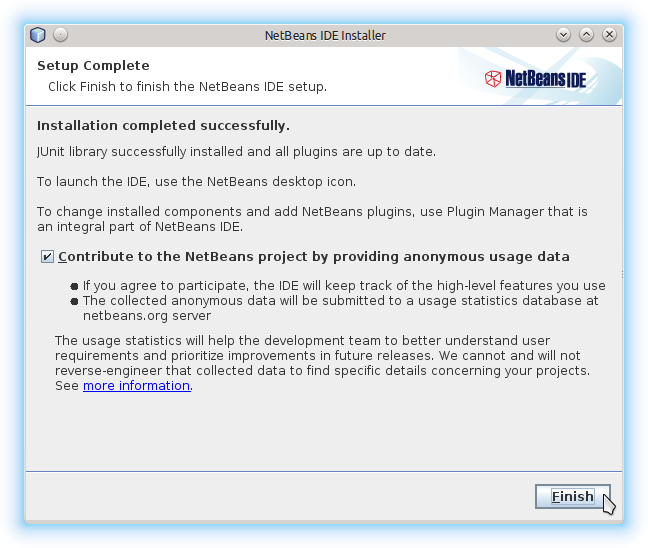
Contents