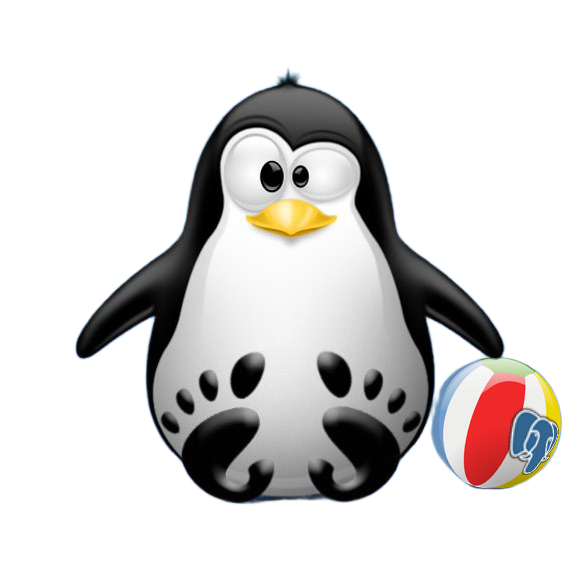How to Install PostgreSQL on Gnu/Linux Distros
GNU/Linux Installing PostgreSQL Database Guide
Hi! The Tutorial Show How to Install PostgreSQL Database Server in GNU/Linux Distributions.
The PostgreSQL DB for Linux includes many Features to make working with Relational Database Easier, more Flexible and more Fun for application developers, administrators and architects.
Moreover, PostgreSQL User-Defined Background Workers allow Developers to write Task Managers, Request Handlers, Parallel Processors, Queuing Tools and other Helper Apps to enable PostgreSQL as a Workload Coordinator.
One example of this already released is Mongres, a background worker which accepts MongoDB queries, interprets them and passes them on to PostgreSQL.