OpenSUSE Change File Owner
Welcome, openSUSE User! How to Change File/Directory Owner on openSUSE GNU/Linux desktops – Step by step Tutorials.
And the OpenSUSE Change File Owner instruction is to Set a different Owner for Files and Directories on the openSUSE File System.
Moreover, Mastering the Ownerships Over Files and Directories is the First, Step in Setting Up Permissions and so Establishing a Security over the System.
Finally, Following the Tutorial you will Get a Little Practice with the openSUSE Bash Shell Command Line.
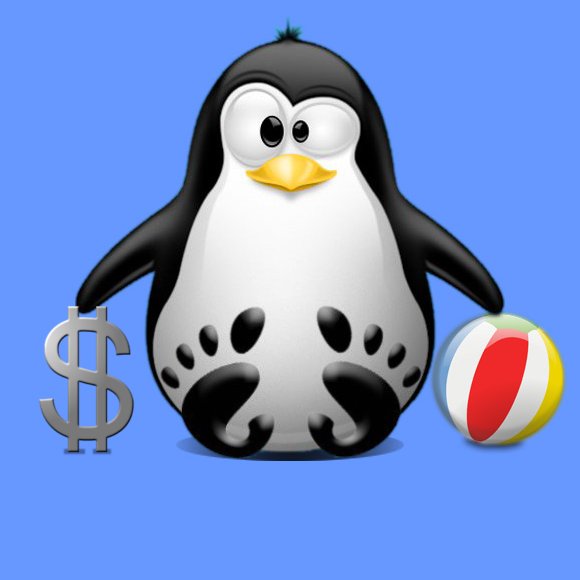
-
OpenSUSE GNU/Linux Terminal Tutorial for Beginners
-
Who Can Set/Change the Ownership?.
Only the Administrators or a Super-User Can Change a File/Directory Ownership!
-
How to Set/Change the Ownership?.
-
To Set/Change Ownership Over a Single File/Directory:
sudo chown [myUser]:[myGroup] [myEntity]
Where [myUser] is your’s user Name & [myGroup] is your’s user Primary Group.
How to Look Up Username & Group on Terminal
For Instance:
mkdir -p $HOME/hello/world
Now to Give the ‘world’ Directory to the ‘root’ User do:
sudo chown root:root $HOME/hello/world
Checking Ownership:
ls -l $HOME/hello
-
To Set/Change Permissions Recursively Over a Directory and it’s Content (Subdirectories and Files):
sudo chown -R [myUser]:[myGroup] [myEntity]
For Instance:
sudo touch $HOME/hello/world/happy
Checking Ownership:
ls -l $HOME/hello && ls -l $HOME/hello/world
Now to Get Back the ‘world’ Directory with the ‘happy’ File:)
sudo chown -R [myUser]:[myGroup] $HOME/hello/world
Check again Ownership like Above…
-
-
How to Change Permissions on openSUSE File System