GNU/Linux Fedora 30 Installing Python PIP3 Guide
[ad_slider autoplay=”true” interval=”8″ count=”5″]How to Install Python 3.x PIP Package Manager on Fedora 30 GNU/Linux – Step by step Tutorial.
And the Python 3 PIP for Fedora 30 is the Python Package Manager used to Install and Manage Software Packages written in Python.
Especially Relevant: to Work with Python for Science, Engineering and Data Analisys is Now Preferred instead to Install PIP with Anaconda Python!
Finally, this guide includes detailed instructions on Getting Started with PIP3 on Fedora.
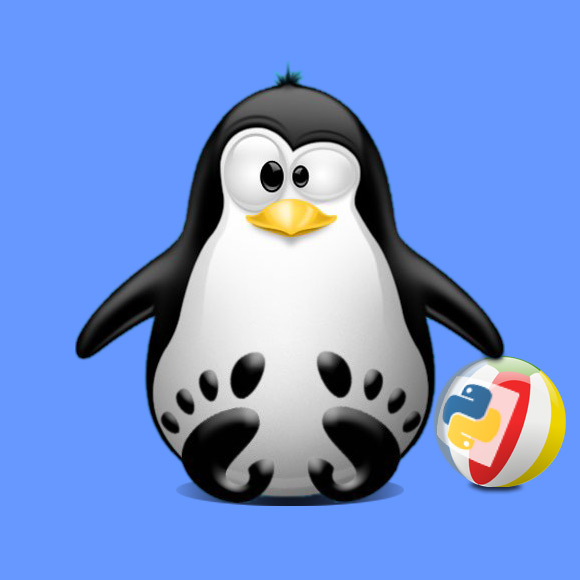
1. Launching Terminal
Open a Command Line Session
(Press “Enter” to Execute Commands)In case first see: Terminal Quick Start Guide.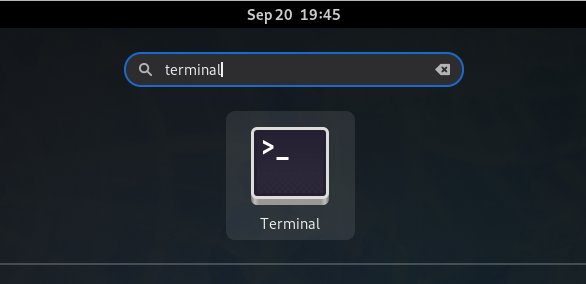
Contents