Bodhi Linux Install Python PIP
How to Install Python 3.x/2.x PIP Package Manager and Setuptools with easy_install on Bodhi GNU/Linux – Step by step Tutorial.
And the Python PIP for Bodhi Linux is the Python Package Manager used to Install and Manage Software Packages written in Python 2/3.
Again Easy Install is a Python Module (‘easy_install’) bundled with ‘setuptools’ that lets you Automatically Download, Build, Install, and Manage Python Packages.
Especially Relevant: to Work with Python for Science, Engineering and Data Analisys is Now Preferred instead to Install PIP with Anaconda Python!
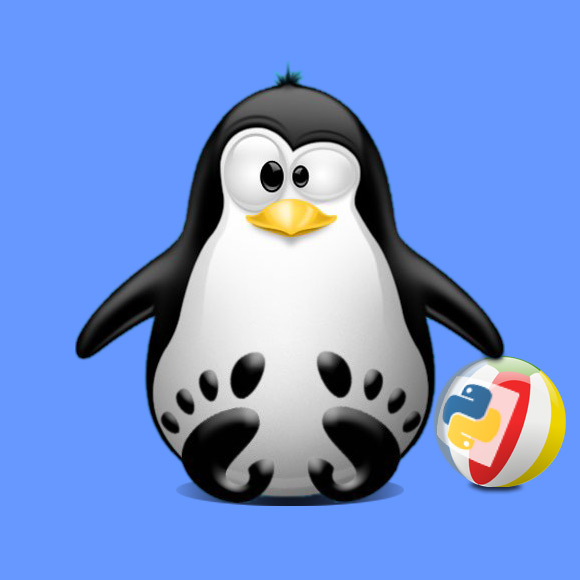
-
Open a Terminal Shell Emulator
(Press “Enter” to Execute Commands)First, Open a File Manager Window:
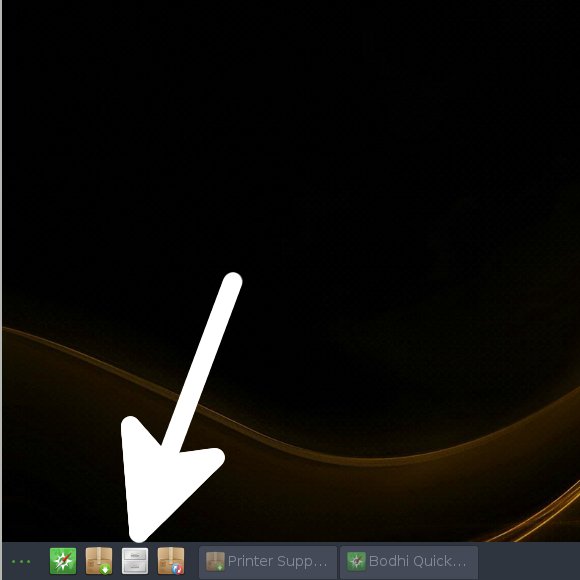
Then Right Click on a Location > Open in Terminal:
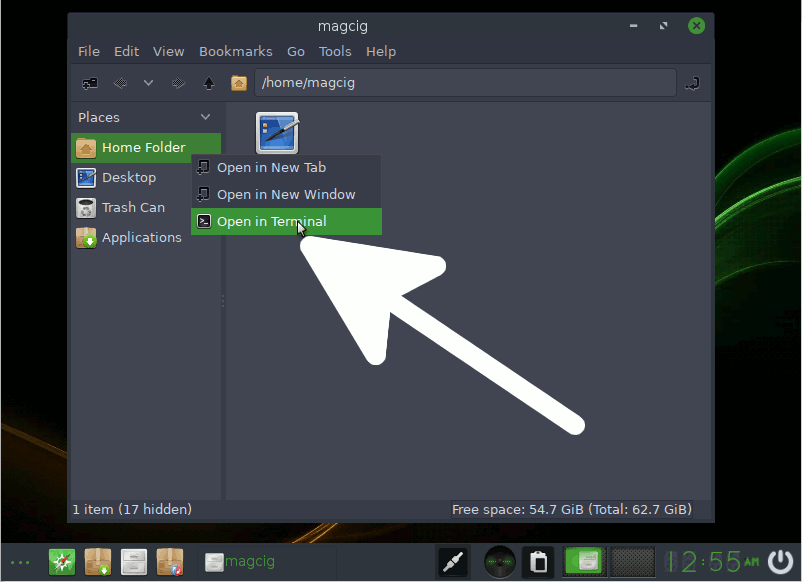
And Update Bodhi Apt Repository:
sudo apt update
Contents