Install Spotify PPA Zorin OS
This Tip shows you How to Install Spotify Apt Repository for Zorin OS GNU/Linux desktop – Step by step Tutorial.
I want to point out how the actual Spotify Client for Linux release is working nicely but is still a Preview one.
Finally, Spotify is a Swedish commercial music streaming, podcast and video service that provides digital rights management-protected content from record labels and media companies.
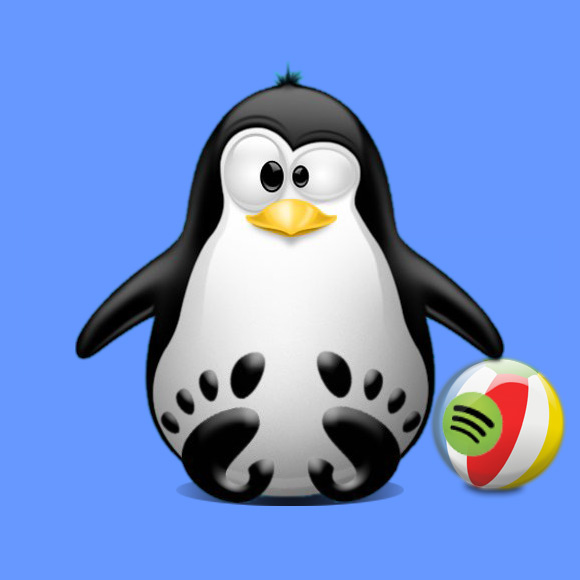
-
Zorin OS Terminal Tutorial for Beginners
-
Then Make a Spotify Apt Repo file
Especially relevant: currently this Spotify Client is Outdated see instead: Spotify Flatpak Installation Guide (The instructions are valid for every Distro supported by this Website.)
sudo su -c "echo 'deb http://repository.spotify.com stable non-free' >> /etc/apt/sources.list.d/spotify.list"
If Got “User is Not in Sudoers file” then see: How to Enable sudo
-
Then Import the Spotify Repo GPG Key.
sudo apt-key adv --keyserver hkp://keyserver.ubuntu.com:80 --recv-keys 4773BD5E130D1D45
-
Finally, Update the Apt Repos Sources
sudo apt-get update
How to Install Spotify on Zorin OS