Setting Up Driver
-
2. Downloading Driver
Download Epson Printer in Linux
Search with your Printer Model and Linux as System.
And if possible Choose to Open with Software Center. -
3. Installing Driver
Then Double-Click on the Printer Drivers Package
And Click on Install in the Ubuntu Software Center: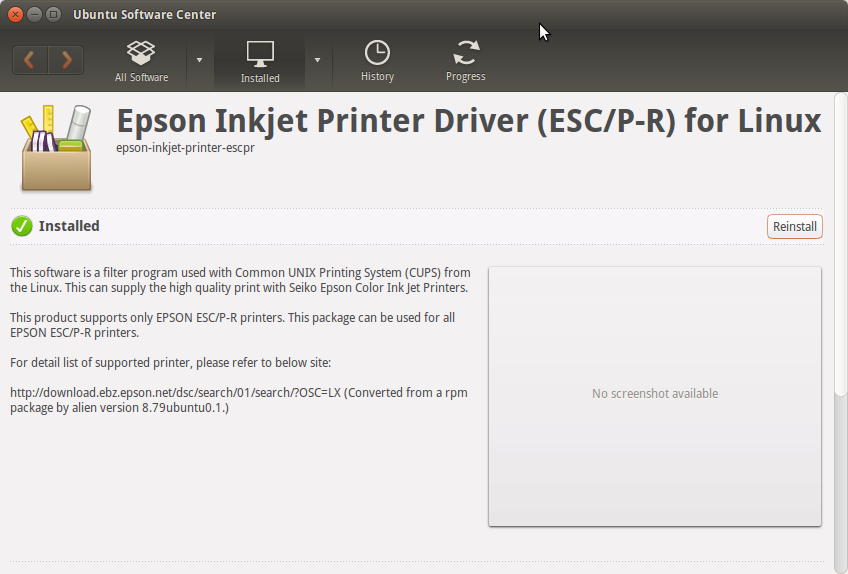
Contents