GNU/Linux Debian Installing MongoDB Repo
This Guide shows you How to Install MongoDB Repository on Debian-Based GNU/Linux OSes.
And MongoDB (from “humongous”) is an Open-Source Document Database written in C++, and the leading NoSQL database.
Finally, these instructions are Valid also for:
- Kali
- MX Linux
- Deepin
- Parrot
- antiX
- SparkyLinux
- Q4OS
- Vanilla OS
- Netrunner
- Voyager Debian
- MakuluLinux
- Elive
- LMDE
- Devuan
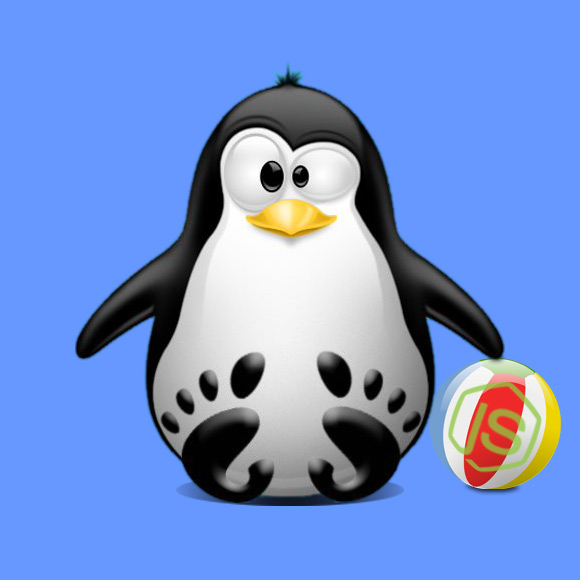
1. Terminal Getting Started Guide
How to Quick Start with Command Line on Debian GNU/Linux
2. Importing GPG Key
First, Import GPG Key
With:wget -qO - https://www.mongodb.org/static/pgp/server-5.0.asc | sudo apt-key add -
(For the Newer Release in case of apt-key Issue see: Gpg.d Keyring Setup Guide.)3. Setting Up MongoDB Repo
Then to Setup MongoDB Repository
Follow the below instructions:-
Currently, for Debian 10+, Testing/Sid-Unstable, and Kali:
echo "deb http://repo.mongodb.org/apt/debian buster/mongodb-org/5.0 main" | sudo tee /etc/apt/sources.list.d/mongodb-org-5.0.list
-
For Debian 9-Stretch:
echo "deb http://repo.mongodb.org/apt/debian stretch/mongodb-org/5.0 main" | sudo tee /etc/apt/sources.list.d/mongodb-org-5.0.list
-
Instead, for Debian 8-Jessie:
echo "deb http://repo.mongodb.org/apt/debian jessie/mongodb-org/5.0 main" | sudo tee /etc/apt/sources.list.d/mongodb-org-5.0.list
-
Finally, for Debian 7-Wheezy.
echo "deb http://repo.mongodb.org/apt/debian wheezy/mongodb-org/5.0 main" | sudo tee /etc/apt/sources.list.d/mongodb-org-5.0.list
-
4. Refreshing Apt Repos
And to Reload Apt Sources
Running:sudo apt-get update
5. Installing MongoDB
How to Install MongoDB on Debian