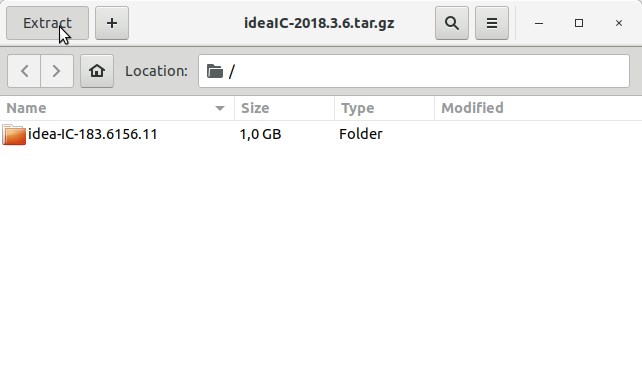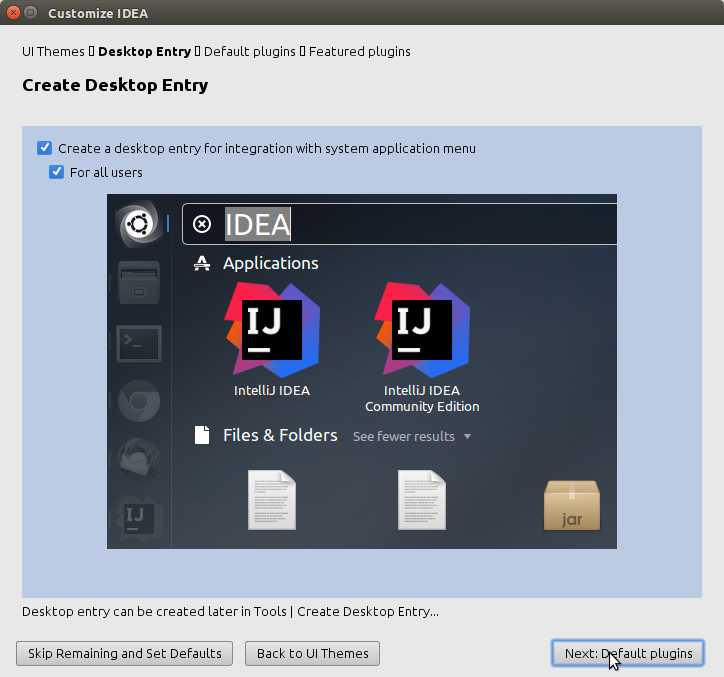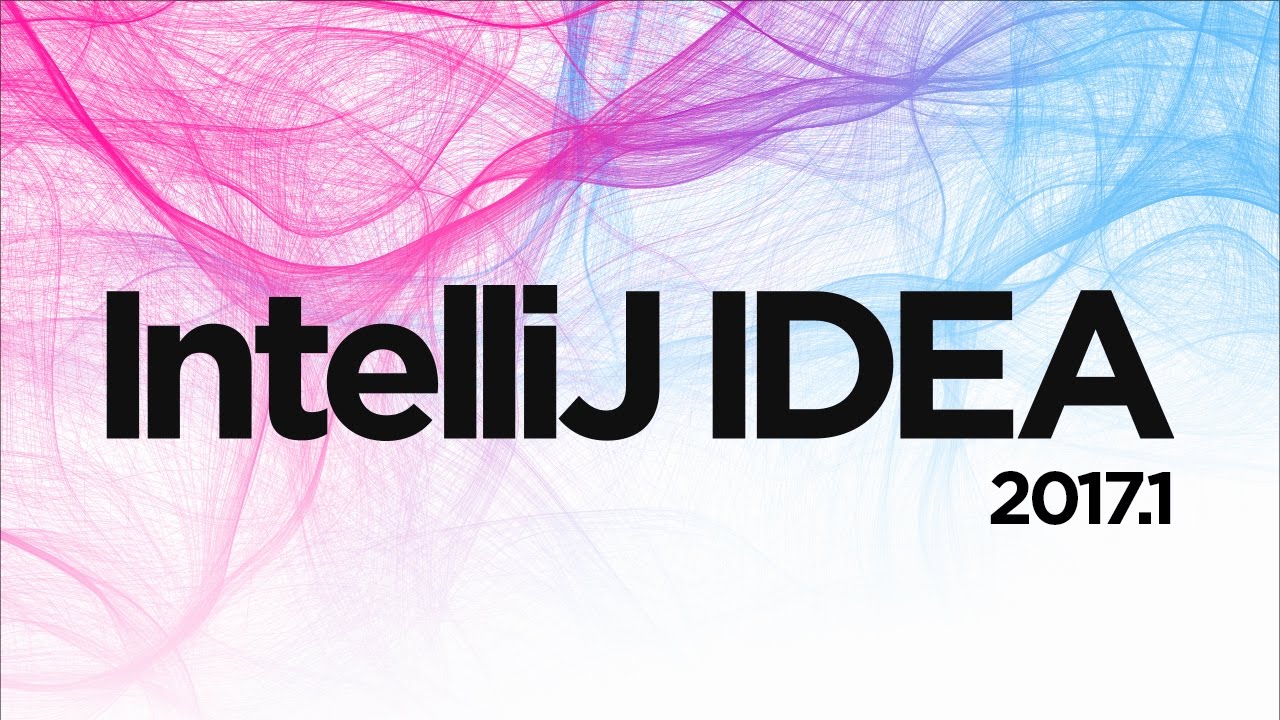Linux Lite Install IntelliJ IDEA
[ad_slider autoplay=”true” interval=”8″ count=”5″]
The Step-by-Step Easy Linux Tutorial shows you How to Install IntelliJ IDEA 2024 FREE Community Edition on Linux Lite GNU/Linux desktop – Step by step Tutorial.
And to Make Best Use of the IntelliJ IDEA on Linux Lite you should Dispose of an Oracle Sun Java SE Official JDK Installation Linux Lite.
Finally, IntelliJ IDEA Excel at enterprise, mobile and web development with Java, Scala, Groovy and Kotlin, with all the Latest modern Technologies and Frameworks available Out of the Box.

-
Open a Terminal Shell emulator window.
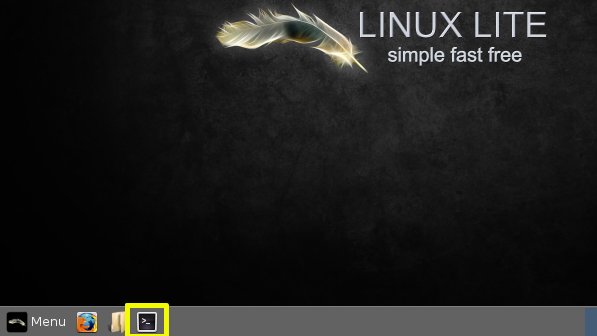
-
Download Latest IntelliJ IDEA 2024 for Linux
IntelliJ IDEA 2024 tar.gz for Linux[ad_slider autoplay=”true” interval=”8″ count=”5″]