GNU/Linux Ubuntu 18.04 Installing Conda Guide
How to Install Conda on Ubuntu 18.04 Bionic LTS GNU/Linux – Step by step Tutorial.
And Conda for Ubuntu Bionic is a Python Package Manager but also an amazing Python Environment Manager.
So with just few Conda Commands you can set up a totally Separate Environment to run that different version of Python, while continuing to run your usual version of Python in your normal Environment.
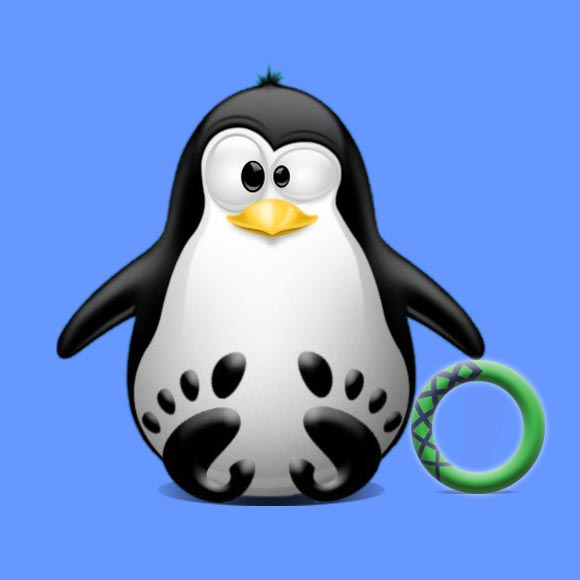
-
1. Terminal Getting Started Guide
How to QuickStart with Command Line on Ubuntu GNU/Linux:
First Update the Apt Repo Sources with:
sudo apt update
Authenticate with the User Admin Pass.
If Got “User is Not in Sudoers file” then see: How to Enable sudo.
Contents