Canon MG3650 Scanner Ubuntu 18.04 - Driver Downloading
-
Download Canon MG3650 Scanner Linux Driver
Select the Linux OS from Drop-Down.
-
Open a File Manager Window
Go to Home > Downloads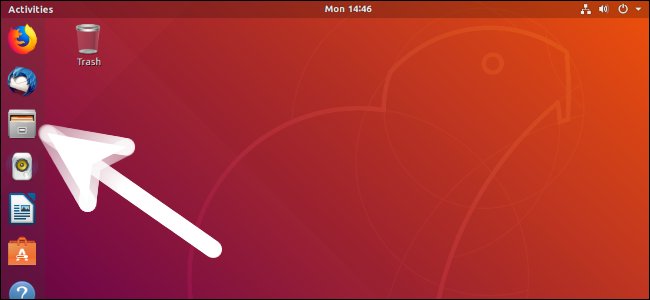
-
Double-Click on Scanner Driver.
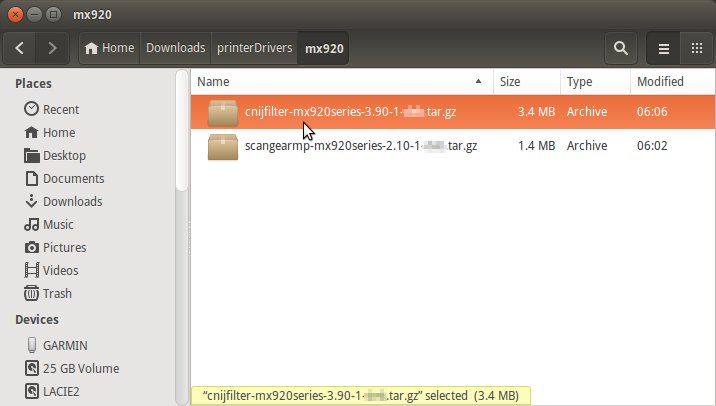
-
Extract into the /tmp Directory.
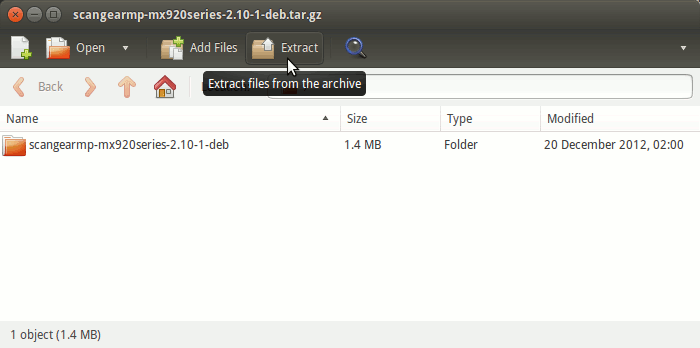
Contents