Android App Inventor 2 Lubuntu 18.04 Install
How to Install App Inventor 2 on Lubuntu 18.04 Bionic LTS GNU/Linux.
And the Android App Inventor for Lubuntu 18.04 Represents the Easiest Way for Getting Started to Create Android Apps.
Moreover, the Use of Android App Inventor on Lubuntu is Open to Everybody because It Do Not Require Any particular Coding Skill.
Especially relevant: at the Same Time I’m also Showing Here How to Install Downloaded Packages .deb with Dependencies for Lubuntu Linux.
Finally, included instructions on How to Getting Started with Android App Inventor Hello-World.
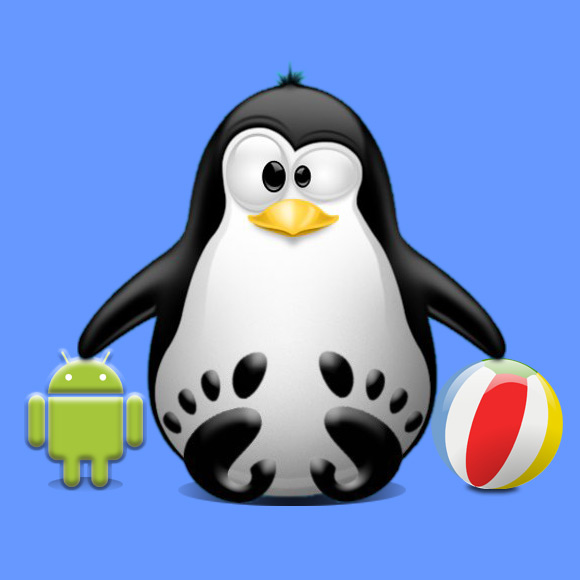
-
Open a Shell Terminal emulator window
Ctrl+Alt+t on desktop
(Press “Enter” to Execute Commands)
-
Download the App Inventor for Lubuntu Linux
App Inventor .deb Package -
Checking/Installing GDebi Package Installer.
which gdebi
If Not there then:
sudo apt-get install gdebi gdebi-core
If Got “User is Not in Sudoers file” then Look: Solution
-
Then to Install Android App Inventor
cd && cd Downloads
gdebi ./appinventor*.deb
-
Next Amend User’s Path with
/necho "export PATH=$PATH:/usr/google/appinventor/commands-for-Appinventor" > $HOME/.bashrc
And load the New Path simply with:
bash
-
How to Run 32-bit Binary on 64-bit Systems
-
Finally, to Run Android App Inventor on Shell:
aiStarter
-
Getting Started App Inventor Example with Hello-World
Now Thanks MIT App Inventor you can Getting Started Easily with Android App Creation Lubuntu Linux.