Find 32 bit Libraries for Binary Ubuntu 64-bit
How to Find and Install 32 bit Libraries to Execute Binary on Ubuntu 14.04 Trusty 64 bit LTS GNU/Linux – Step by step Tutorial.
And First, Try to Install the Usually Needed Dependencies for Ubuntu i386 Systems by Following the Linked Guide.
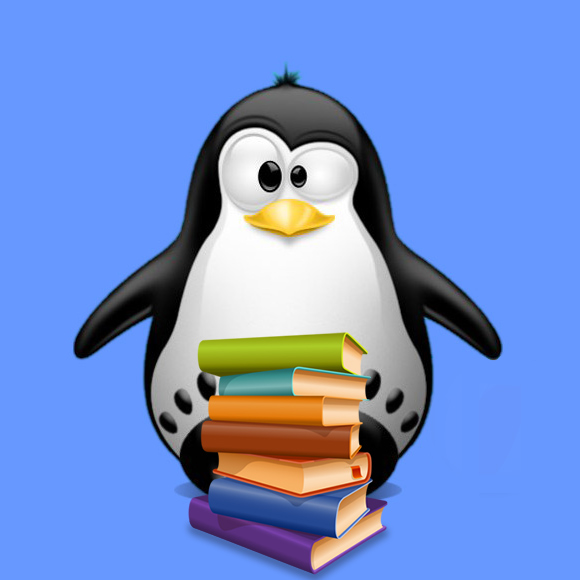
-
Open a Terminal Shell emulator window
Ctrl+Alt+t on desktop
(Press “Enter” to Execute Commands)
-
First, Try to Solve Installing Usually Needed Dependencies
-
Next Install Required Package.
sudo apt install elfutils
-
And Read Needed Dependencies
First, Access the target:cd /[path/2/myBinPackage]
And Look up for Libraries:
readelf -d [myBinPackage]
Then Look for the NEEDED Entries like here below:
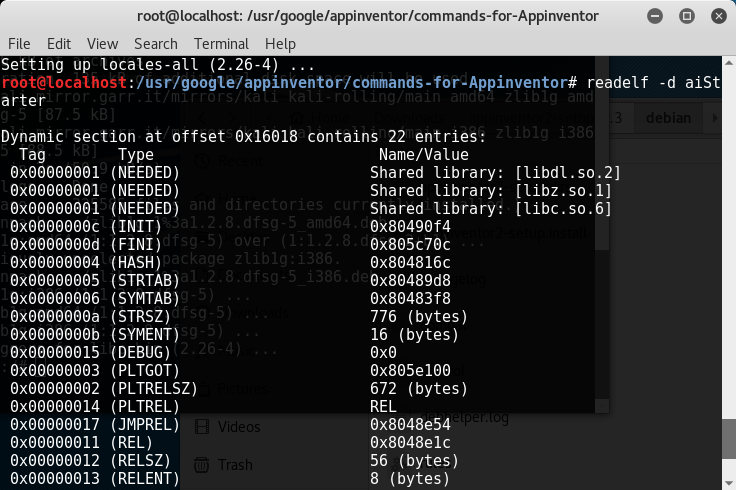
-
Now Search on google for the Package containing the Library
Eg like in this example with:“libdl.so.2 deb package”
-
Finally, Install the needed Packages
Eg:sudo apt install libc6:i386
So Now I’m truly Happy if My Guide could Help you to Find 32 bit Libraries for Binary on Ubuntu 14.04!