Kali Linux 64 bit Execute 32 bit Binary
How to Execute 32 bit Binary on Kali Linux Amd64 GNU/Linux – Step by step Tutorial.
And after if the Binary is still Not Running with the Normally Needed Libraries the follow Instructions to Find Needed Dependencies on Ubuntu.
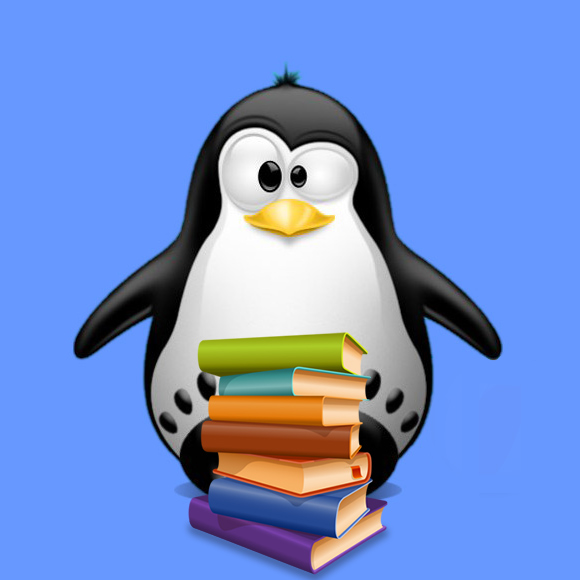
-
Kali GNU/Linux Terminal Tutorial for Beginners
-
First, Enable 32 bit Architecture with:
sudo dpkg --add-architecture i386
Then Refresh the Repos:
sudo apt update
-
The Install the Usually Needed Libraries:
sudo apt install libc6:i386 libstdc++6:i386 libncurses5:i386 zlib1g:i386
Then if still Not Working follow Guide on Next Step.
-
How to Find Needed 32 bit Libraries to Run Binary
So Now I’m truly Happy if My Guide could Help you to Execute 32 bit Binary on Kali Linux!