Add CUDA Ubuntu Repository
The Guide shows you Step-by-step How to Add NVIDIA CUDA Repository for Linux Mint 64-bit Systems – Step by step Tutorial.
And the Ubuntu CUDA Install is a Parallel Computing Platform and Programming Model invented by NVIDIA.
It enables dramatic Increases in Computing Performance by harnessing the power of the graphics processing unit (GPU).
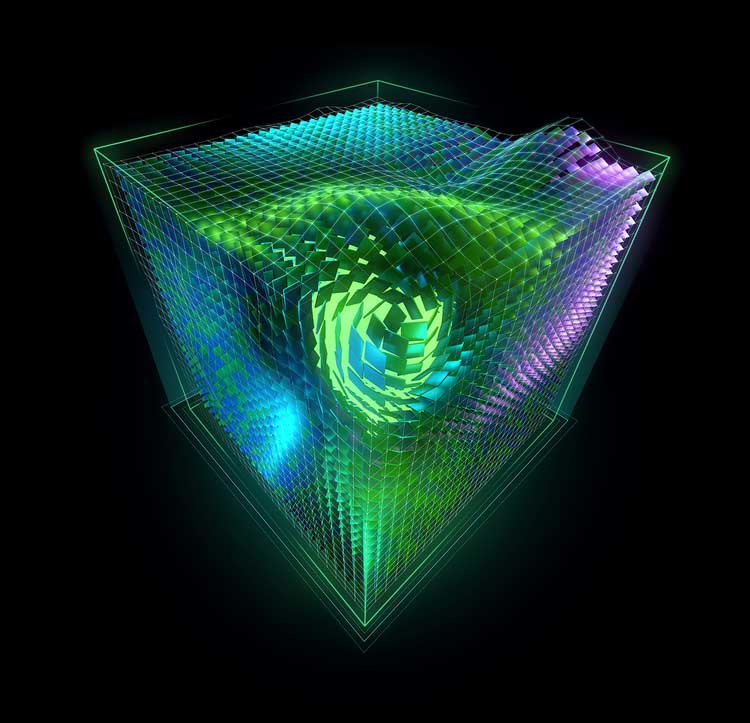
-
Open a Shell Terminal emulator window
(Press “Enter” to Execute Commands)
In case first see: Terminal Quick Start Guide.
-
Then Download CUDA Repository for Ubuntu
For Mint 17.x choose -> Ubuntu 14.04
And for Mint 18.x -> Ubuntu 16.04
Then Navigate to the x86_64 folder and Grab cuda-repo-ubuntu*x.y Package. -
Then to Install on Linux Mint
First, access the target directory:cd && cd Downloads
Check that is there with:
ls .
(If not there see into /tmp/mozilla*…)
And Setup it with:sudo dpkg -i cuda-repo-ubuntu*amd64.deb
-
Again Add CUDA GPG Key
Lookup in the Output to find the Exact Command to Use!
So Eg:sudo apt-key adv --fetch-keys https://developer.download.nvidia.com/compute/cuda/repos/ubuntu1604/x86_64/7fa2af80.pub
-
Finally, Refresh Apt Repositories.
sudo apt update