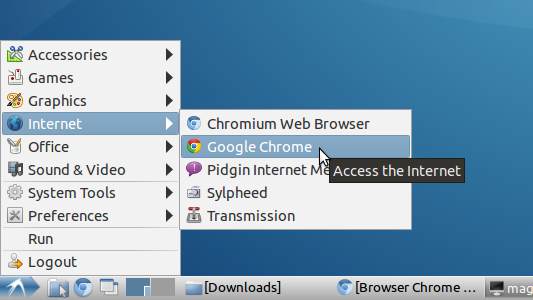Install Chrome LXLE 14.04
[ad_slider autoplay=”true” interval=”8″ count=”5″]
How to Install Google-Chrome Web Browser on LXLE 14.04 GNU/Linux – Step by step Tutorial.
And Google Chrome for LXLE is a Browser that combines a minimal Design with sophisticated Technology to make the Web faster, safer, and easier.
Moreover, on the Install Chrome LXLE Bottom you Find Links to Install the Opera Web Browser with Free VPN and Evernote on LXLE.
Finally, I’m also Showing here How to Install the New Downloaded .deb Packages on Linux LXLE.

-
Download Google-Chrome for Ubuntu:
Chrome .deb 64-bit Ubuntu[ad_slider autoplay=”true” interval=”8″ count=”5″] -
Find and Double-Click On the .deb Chrome Package
The GDebi Package Installer will Provide to Manage the Package with All his Dependencies..