Installing
-
2. Installing
Then to Install PhpStorm on Zorin OS.
sudo snap install phpstorm --classi
If Got “User is Not in Sudoers file” then see: How to Enable sudo
-
3. Launching
Finally, Launch the PhpStorm IDE
From Shell simply with:phpstorm
Install as a Trial or Insert your Credentials…
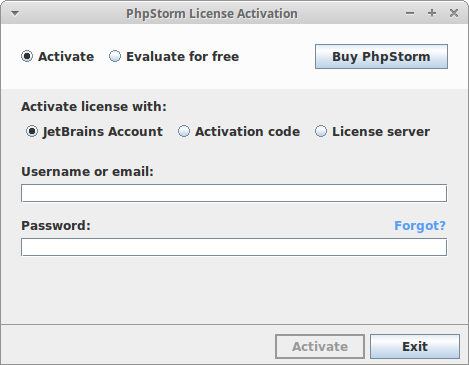
Finally, confirm for Path updating and menu Launcher Creation!
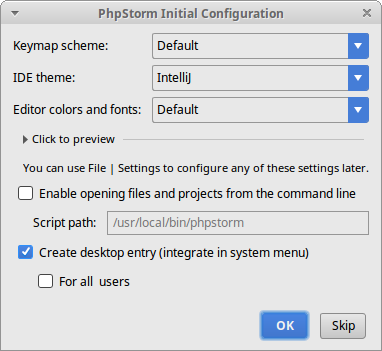
-
4. Getting Started
How to Getting Started with PhpStorm IDE

Contents