Getting-started Tor Browser GNU/Linux
How to Getting Started with Tor Anonymous Web Browsing on GNU/Linux.
Especially relevant: to Get Installed Tor Browser on Linux you will need Provide Directly to Download the Ready Bundle.
Moreover, Tor provides the Foundation for a range of Applications that allow Organizations and Individuals to Share Information over Public Networks without Compromising their Privacy.
The key Features are:
- Anonymous Browsing – hides your IP and location online
- Privacy Protection – blocks trackers and surveillance
- Access to Restricted Content – bypass censorship and firewalls
- Secure Connection – encrypts traffic across the Tor relay network
- Cross-Platform – available for GNU/Linux, Windows, and macOS
- Portable – can run from a folder without full installation
- Community-Driven – supported by volunteers worldwide
Finally, to the article Bottom you Find Link to Tor Anonymous Web Browsing Video Tutorial & Documentations.

-
Installing Tor Browser Bundle for Linux
-
Open Terminal Window
(Press “Enter” to Execute Commands)
In case first see: Terminal Quick Start Guide.
-
Launching Tor Browser.
start-tor-browser
In Few Moments Vidalia will Automatically Fire Up an Anonymous Firefox Session Ready for you :)
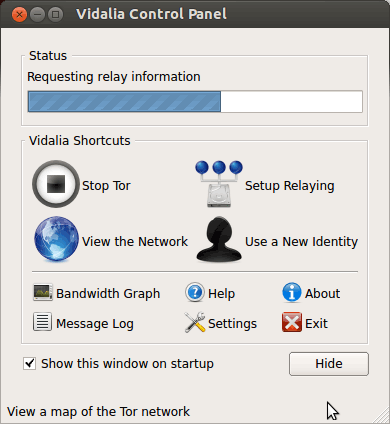
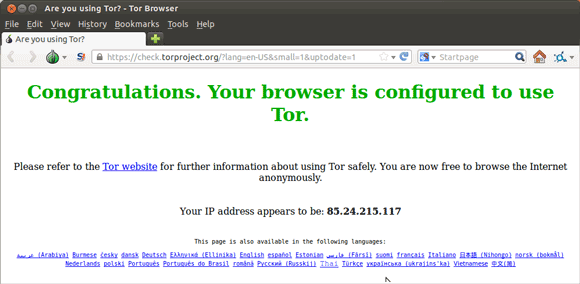
-
Tor Anonymous Browsing Video Tutorial
Now Thanks to the Tor Volunteers Relay Network you can Enjoy the Tor Anonymous Web Browsing on Linux.