Installing Canon PIXMA MG5520 Scanner Ubuntu 16.04 Xenial

Especially relevant how for your Comfort this Guide is Split into 2 Pages to make it Easier to View and Follow every single Step involved.
So if you are landed here then to Download Canon PIXMA Scanner MG5520 Ubuntu Driver see the First, Page which you can access at the Bottom of this one.
-
3. Accessing Driver Location
Open a File Manager Window
Go to Home > Downloads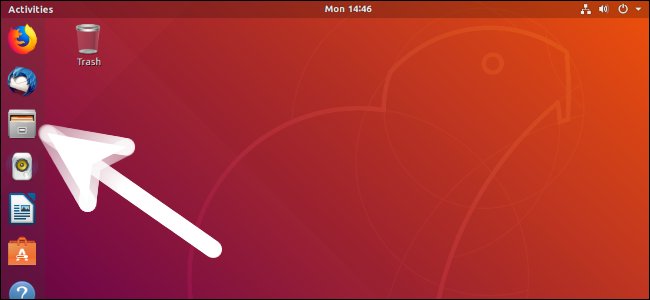
-
4. Opening Canon Archive with Archive Manager
Double-Click on Scanner Driver.
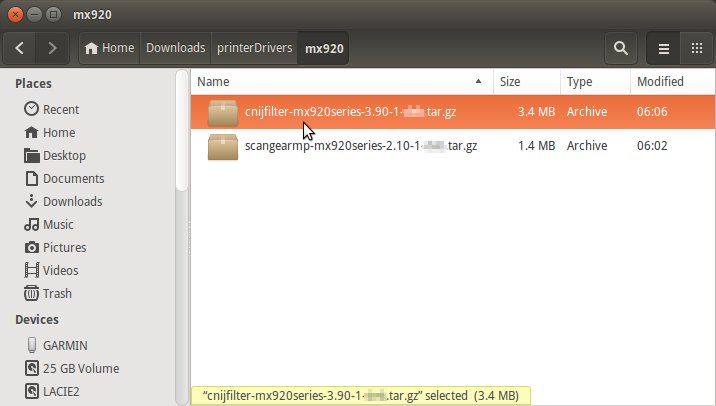
-
5. Expanding Canon Driver for Ubuntu
Extract into the /tmp Directory.
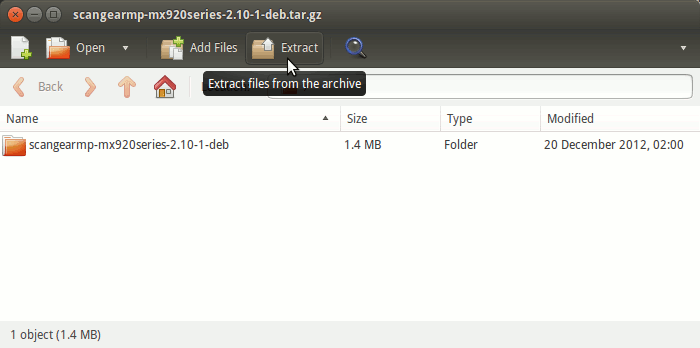
-
6. GDebi Package Installer Setup
Checking/Installing GDebi Package Installer:
which gdebi
If Not there then:
sudo apt-get update
sudo apt install gdebi-core gdebi
If Got “User is Not in Sudoers file” then Look: Solution
-
7. Installing Canon Driver Packages for Ubuntu
Install the Canon Packages with:
cd /tmp/scangearmp-*-deb
For 32-bit Systems:
sudo gdebi ./*i386.deb
Instead, for 64-bit Systems:
sudo gdebi ./*amd64.deb
-
8. Canon Scanner Driver Ubuntu Setup
Next to Install Canon Scanner Driver
First, Access the Target:cd /tmp/scangearmp-*-deb
And then Install the Driver with:
sudo ./install.sh
In case of Installation Issues see this Troubleshooting!
-
9. Canon Scanning Getting Started Ubuntu
Ubuntu Canon Scanner Getting Started Guide