Installing Oracle JDeveloper 12c Slackware GNU/Linux
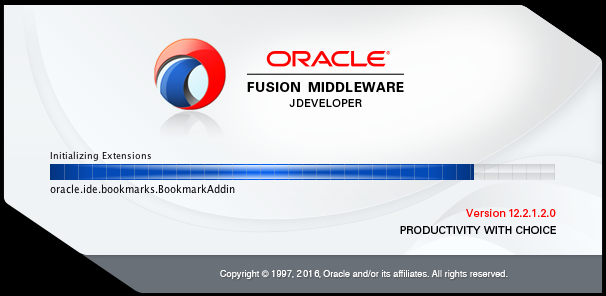
Especially relevant how for your Comfort this Guide is Split into 2 Pages to make it Easier to View and Follow every single Step involved.
So if you are landed here then to Download Oracle JDeveloper 12c Stdio for Linux see the First, Page which you can access at the Bottom of this one.
-
3. Running JDeveloper 12c Installer
Then Start JDeveloper Studio Installer
First, give Execution Permission:chmod +x jdev_suite*.bin
And then Run the Binary with:
./jdev_suite*.bin
-
4. Following Oracle JDeveloper 12c Studio Wizard
Installing JDeveloper Studio 12c on Slackware Linux
If Not already There then Set the Local Oracle Inventory Directory.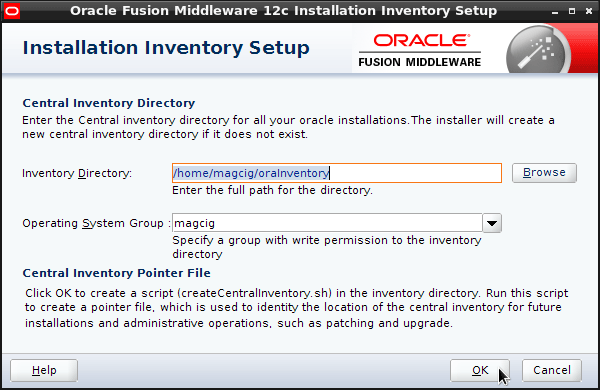


Then Set the Local Oracle Studio Installation Directory.

Ignore contingent Requisites Warnings.

Start Installation.


Oracle 12c Studio Successfully Installed on Slackware Linux.

-
5. Making JDeveloper 12c Desktop Launcher
How to Create a JDeveloper Desktop Launcher.

-
6. JDeveloper 12c Desktop Getting-Started Guide
Getting-Started with Oracle JDeveloper 12c on Linux.
