Google-Chrome PCLinuxOS - Installing
-
Next Install Needed Package Manager
su
If Got “User is Not in Sudoers file” then Look:
Solution
apt-get install smart
-
Then to Install Google-Chrome
First, we Access the Target (Usually the Downloads folder on Home Directory):cd && cd Downloads
Then to Check the package is there do:
ls .
Finally, to Install Chrome execute:
smart install google-google-chrome*.rpm
-
Finally, Launch & Enjoy Chrome on PCLinuxOS!
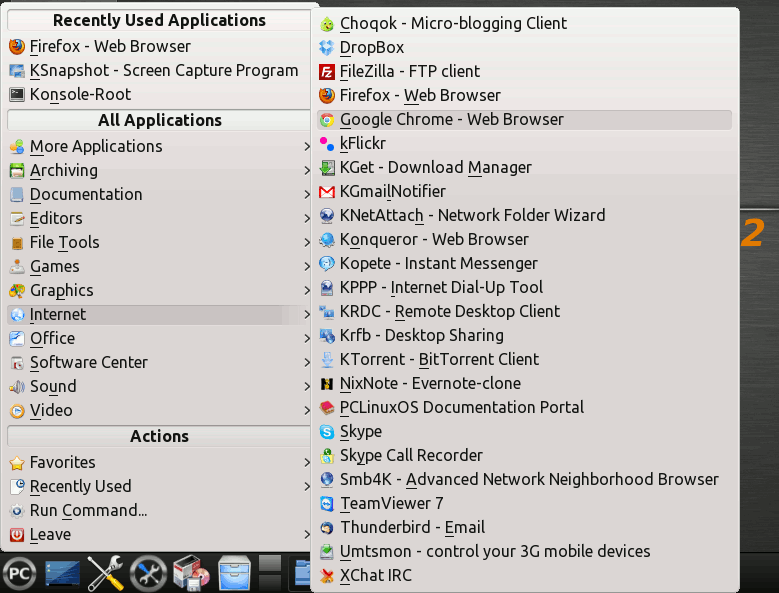
How to Install Evernote for PCLinuxOS:
How to Install Latest Firefox on PCLinuxOS:
Latest Firefox for PCLinuxOS
Contents