Installing
-
2. Installing Snap
Then to Install Snap for Lite
Simply Run on Terminal:sudo apt install snapd
Again to Authorize Snap Classic Mode
Do:sudo ln -s /var/lib/snapd/snap /snap
And the Classic confinement Allows Access to your System’s Resources. Finally, to Install Snap Classic Software use the –classic flag.
Finally, to Enable Snap
To Start it play:sudo systemctl start snapd
Last, to know that currently Snap is Not Working on Workstation Wayland!
So in this case on Login Switch to a Xorg Session: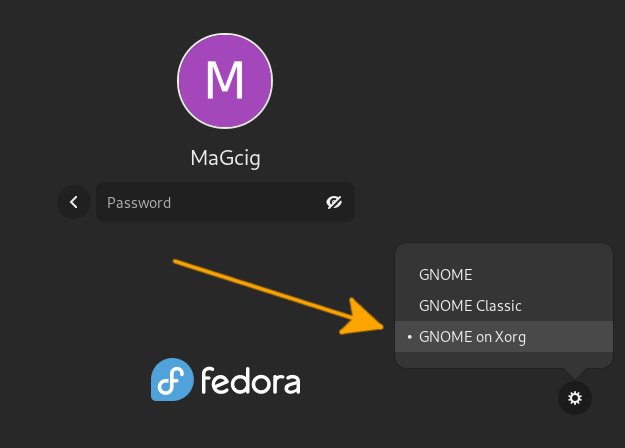
Again to Enable it at Boot:
sudo systemctl enable snapd
So Now I’m truly Happy if My Guide could Help you to Install Snap on Linux Lite!
Contents