Install Brother Printer Driver Lubuntu 17.10 Artful
Unlock the seamless Installation process of your Brother Printer with our comprehensive step-by-step tutorial for Lubuntu 17.10 Artful GNU/Linux desktop – Step by step Tutorial.
And the Brother Printer Lubuntu 17.10 Artful Installation is Easy, and it involves only the execution of some Basic Shell Commands.
Finally, included inside the article you find instructions about How to Get Started Brother Scanning on Lubuntu 17.10 Artful.

-
Open a Shell Terminal emulator window
Ctrl+Alt+t on desktop
(Press “Enter” to Execute Commands)
-
Download the Brother Printer Driver Installer for Lubuntu 17.10 Artful
First, Choose Driver Install Tool
Then Select the Language: English or English (China)
The Driver Installation Script is the Same for All Brother Printers! -
Double-Click on Archive Extract into /tmp
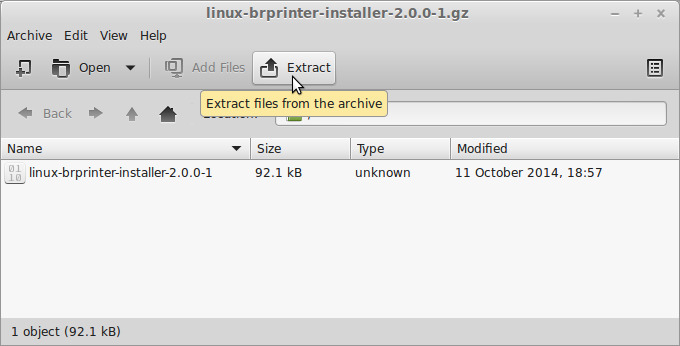
Or from Command Line:
gunzip -c $HOME/Downloads/linux-brprinter-installer*.gz > /tmp/linux-brprinter-installer
-
Give Execution Permission.
cd /tmp
chmod +x linux-brprinter-installer*
-
Installing Brother Printer Drivers
sudo ./linux-brprinter-installer*
In case of “CUPS is not installed” issue then to see How to Install it Here.
When Prompted Insert your Brother Printer Model!
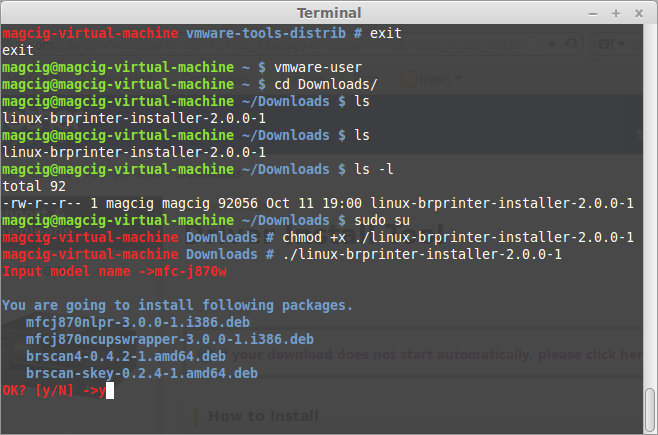
Then the Installer will Provide Automatically to Download and Install the Printer and potentially also the Scanner Drivers…
Again following the CLI wizard, when Prompted about a Device URI:- For a USB Connection Simply Enter “n”!
-
For a Network Shared Connection Setup Go to: http://localhost:631/printers/
Select the Printer
Select “Modify Printer”
Enter your sudo Username & Pass
Select the Protocol and Continue…
For Help see Instructions on:
http://localhost:631/help/network.html
-
Finally, Go to System Settings and Add Printer
-
Get Started Brother Scanning on Lubuntu 17.10 Artful