Install mesa-libOSMesa on Oracle GNU/Linux
This Tip shows you How to Install mesa-libOSMesa and mesa-libOSMesa-devel on Oracle Linux 6/7 – Step by step Tutorial.
And mesa-libOSMesa for Oracle Linux is a Set of MESA Library for Screen Offset Rendering.

-
Open a Shell Terminal emulator window
(Press “Enter” to Execute Commands)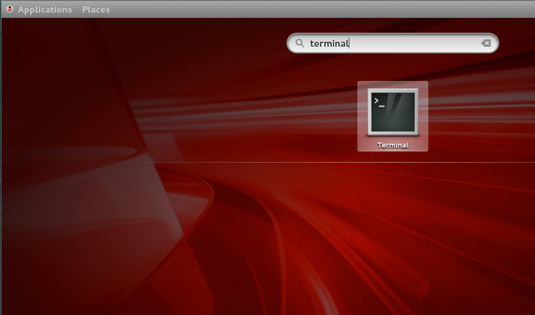
In case first see: Terminal QuickStart Guide.
-
Download mesa-libOSMesa for Enterprise Linux
First, Choose the Corresponding Oracle Linux Release.
Then Navigato to the x86_64/os/Packages/ Directory and Grab the Archives. -
Then to Install mesa-libOSMesa on Oracle Linux.
sudo yum localinstall ~/Downloads/mesa-libOSMesa*
So Now I’m truly Happy if My Guide could Help you to Install mesa-libOSMesa on Oracle Linux!