Personal File Sharing Ubuntu 18.04 - Enabling Share Folder
-
2. Accessing Properties
So Select Folder and then Right-Click Select Properties.
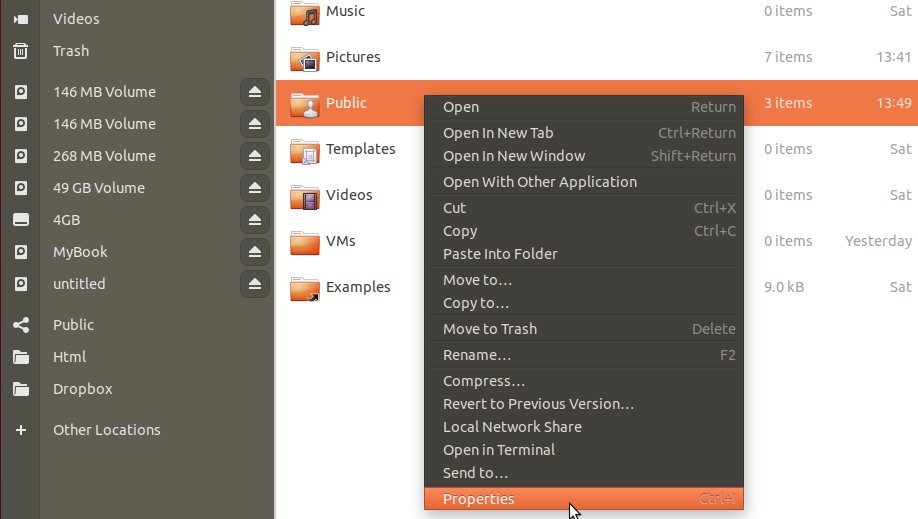
-
3. Setting Share Folder
Next Check Share Folder Box.
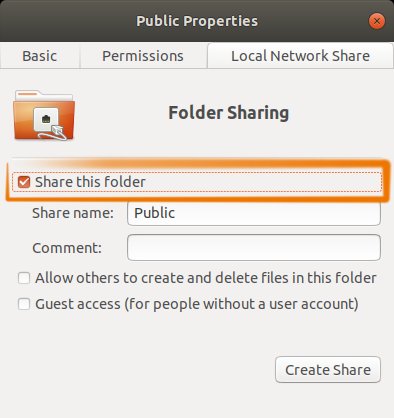
Again you can Choose also to alow as ‘Guest’ and to Put a Password on Access.
Contents