Getting Started
[ad_slider autoplay=”true” interval=”8″ count=”5″]
-
4. Launching
Finally, Launch & Enjoy PlayOnLinux
Use the desktop Launcher:
Or from Shell:
playonlinux
In case you Get a Missing Wine or OpenGL 32-bit Issue then See:
How to Install WineHQ on GNU/Linux desktops.WineHQ GNU+Linux Setup Guide[ad_slider autoplay=”true” interval=”8″ count=”5″] -
5. Getting Started
PlayOnLinux Installing Win Apps & Games
PlayOnLinux Quick Start Guide[ad_slider autoplay=”true” interval=”8″ count=”5″]
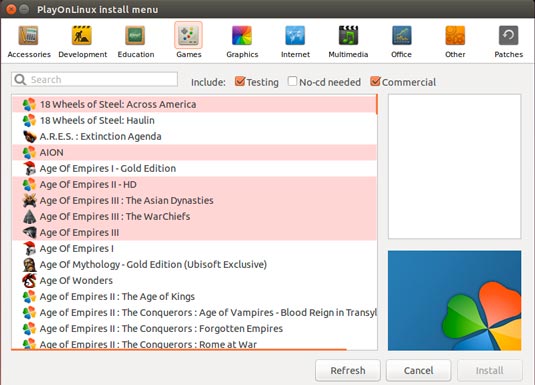
Contents