Installing
-
2. Downloading Zookeeper
Download Apache Zookeeper for GNU/Linux
-
3. Extracting Zookeeper
Double-Click on Archive Extract into /tmp
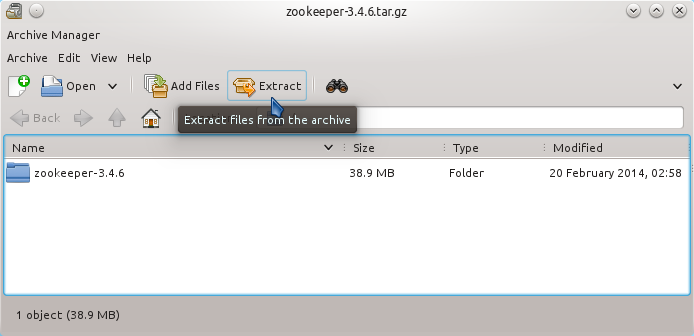
Or from Command Line:
tar xvzf zookeeper*.tar.gz -C /tmp/
-
4. Installing Zookeeper
Now to Install Zookeeper on Ubuntu
First, set Ownership with:sudo su -c "chown -R root:root /tmp/zookeeper*"
And then Switch the contents into the Target:
sudo su -c "mv /tmp/zookeeper* /opt/zookeeper"
Authenticate with the User Admin Pass.
If Got “User is Not in Sudoers file” then see: How to Enable sudo. -
5. Installing JDK
How to Install Required Oracle Java JDK on Ubuntu
-
6. Setting Up Java
Setting Up the Java Heap Memory Size
A Good Value is about 75% of RAM.
So let’s go Editing the Bash Config File:nano $HOME/.bashrc
Append:
export JVMFLAGS="-Xmx1500m"
Set Size with ‘m’ postfix for Megabites and ‘g’ for Gigabites.
Ctrl+x to Save & Exit from nano Editor :)bash
To Load the New SetUp!
Contents