Downloading
-
2. Downloading WildFly
Download Latest WildFly JEE App Server
Grab the Application Server Release.
-
3. Extracting WildFly
Next Extract WildFly into /tmp
On desktop possibly Double-Click to Open with Archive Manager: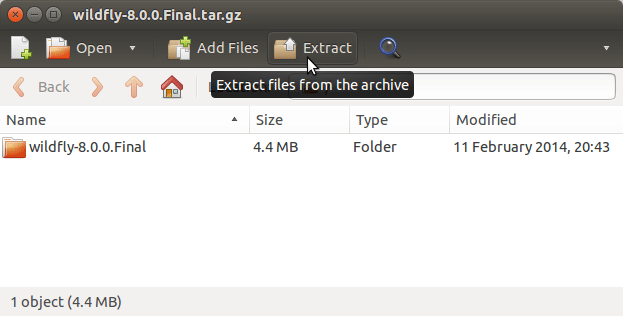
Or from Shell:tar xvfz wildfly*.tar.gz -C /tmp/
Contents