Google-Earth CentOS 7 Installation Guide
How to Install Google Earth Pro App on CentOS 7 64-bit GNU/Linux desktop – Step by step Tutorial.
And with Google Earth Pro for CentOS 7 App for desktop you can View satellite Imagery, Maps, Terrain, 3D Buildings, Galaxies far in space, and the deepest Depths of the Ocean.
Finally, the Google Earth Pro features are:
- Explore rich geographical content
- Zoom from outer space to street level
- Search for business locations
- Visualize your GPS tracks and share with others
- Fly around cities (or the whole world) in 3D
- Go back in time with historical imagery
- Dive beneath the surface of the ocean

-
1. Launching Terminal
Open a Shell Terminal emulator window
(Press “Enter” to Execute Commands)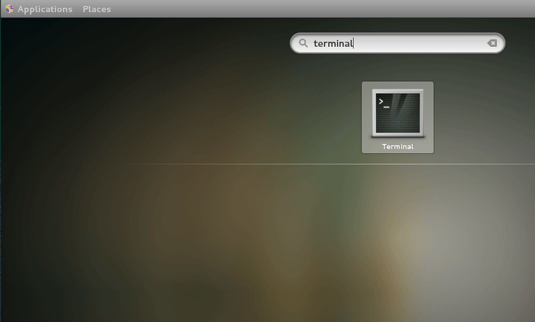
In case first see: Terminal Quick Start Guide.
Contents