PHP Composer Xubuntu 18.04 Install
This Short Tutorial shows you Step-by-step How to Install PHP Composer on Xubuntu 18.04 Bionic LTS GNU/Linux – Step by step Tutorial.
And Composer for Xubuntu 18.04 is a tool for dependency management in PHP. It allows you to declare the libraries your project depends on and it will manage (install/update) them for you.
Because Composer Manages Packages or Libraries on a Per-Project Basis, Installing them in a Directory Inside your Project.

-
Open a Terminal Shell emulator window
Ctrl+Alt+t on desktop
(Press “Enter” to Execute Commands)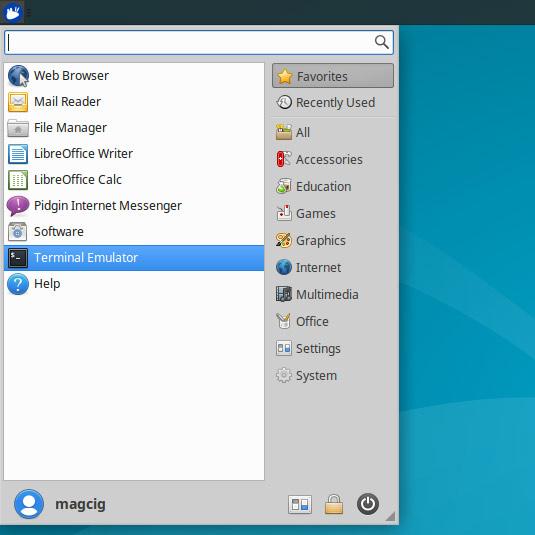
In case first see: Terminal QuickStart Guide.
-
Downloading PHP Composer Binary
-
Relocating Composer.
sudo mv ~/Downloads/composer.phar /usr/local/bin/composer
-
Fixing Composer Ownership.
sudo chown root:root /usr/local/bin/composer
-
Testing Composer Installation.
composer -V
The Command will Shows up the Composer Version…
-
How to Getting Started with Composer on Xubuntu