Ubuntu 17.10 Fix Error Broken Count
This Tip shows you How to Fix Packages with Unmet Dependencies on Ubuntu 17.10 Artful GNU/Linux – Step by step Tutorial.
And then to Successfully Removing Packages with Unmet Dependencies on Ubuntu Command Line you have simply to Use the Aptitude Package Manager.
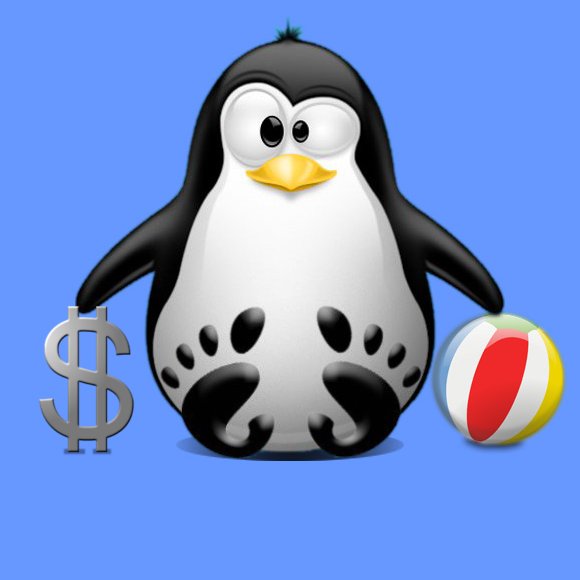
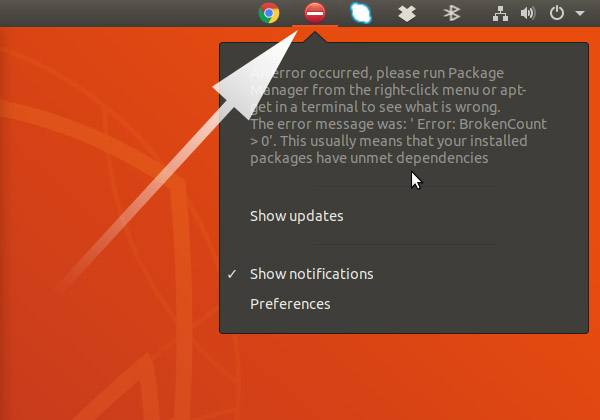
-
1. Launching Terminal
Open a Terminal window
Ctrl+Alt+t on desktop
(Press “Enter” to Execute Commands)
-
2. Automatic Fixing
First, you have to Try Automatic Fixation.
sudo apt --fix-broken install
And with this the Issue could be Automatically Fixed!
But if still Not Fixed Try with the Manual Packages Removing… -
3. Automatic Configuration
Again Try Automatic Configuration.
sudo dpkg --configure -a
And if Dependency Problems Try the Solution Here Below!
-
4. Removing Packages
How to Solve Packages Dependency Problems
So Now I’m truly Happy if My Guide could Help you to Fix Error Broken Count > 0 on Ubuntu 17.10!