Ubuntu 18.04 Fix Error Broken Count > 0 Issue Easy Guide
Fixing Error Broken Count Ubuntu 18.04
This Tip shows you How to Fix Packages with Unmet Dependencies on Ubuntu 18.04 Bionic LTS GNU/Linux.
And the Ubuntu 18.04 Broken Count > 0 Issue is Usually caused from an Incomplete Apt Setup process.
Finally, when needed to Removing Packages with Unmet Dependencies on Ubuntu Command Line you have simply to Use the Aptitude Package Manager.
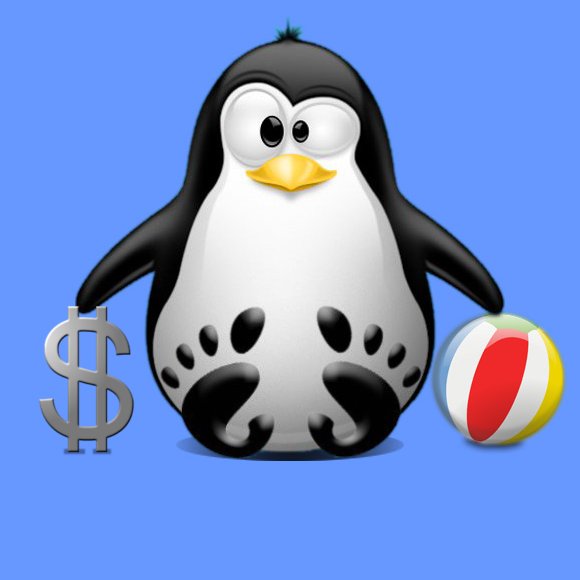
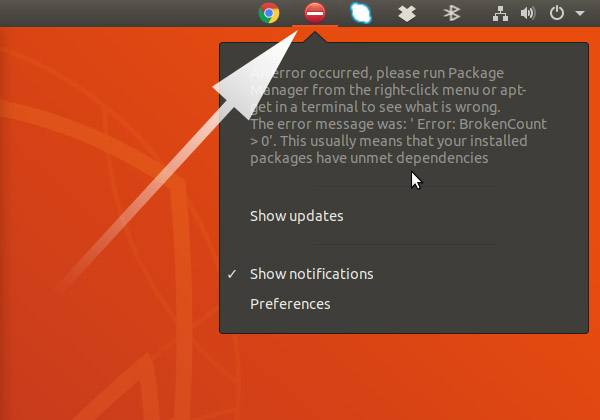
-
1. Launching Terminal
Open a Terminal window
Ctrl+Alt+t on desktop
(Press “Enter” to Execute Commands)
Contents