Antergos HP Printer Install
Hello Antergos User! The Tutorial shows you Visually How to Install HP Printer Antergos GNU/Linux desktop – Step by step Tutorial.
First, the HP Printer in Antergos may Already be Installed, so you have at least to Update it.
And then you find detailed instruction on How to Install HP Printer in Antergos GNU/Linux desktops.
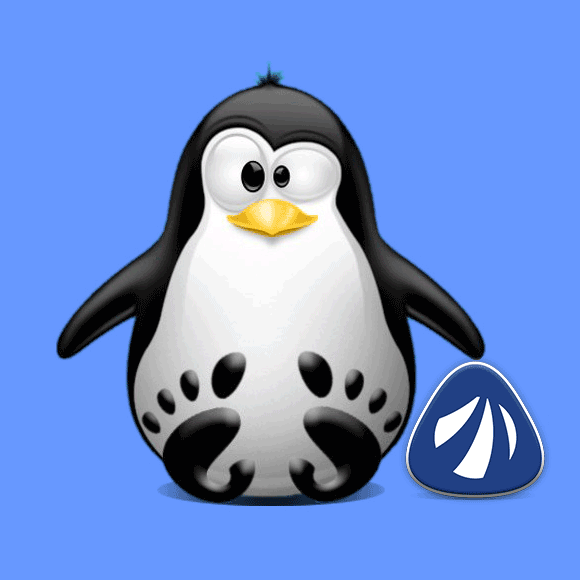
-
Open a Command Line Terminal window
(Press “Enter” to Execute Commands)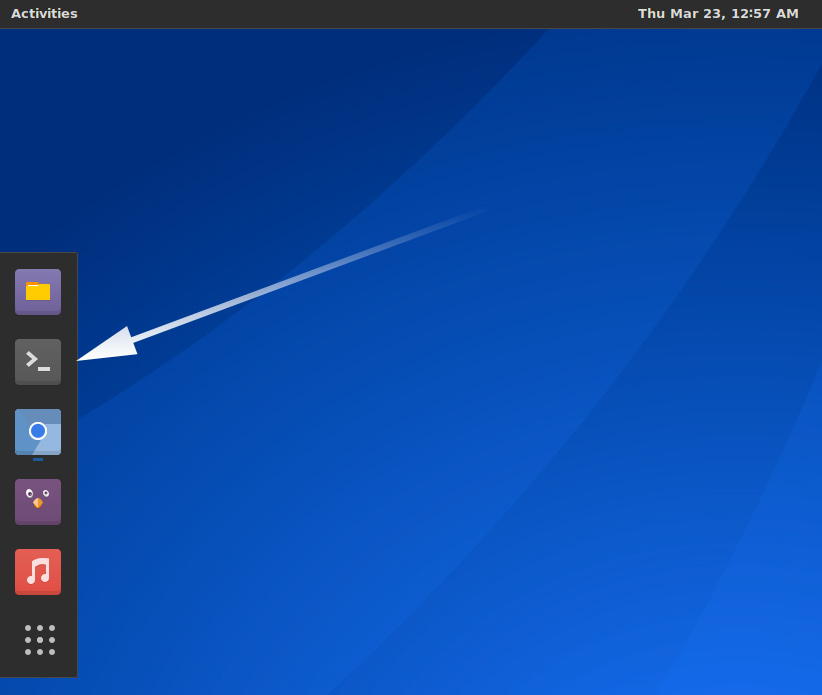
-
Try to Install/Update HP Printer Driver.
sudo pacman -Syu hplip
-
Next Launch HP Device Manager
And Choose to ‘Setup New Device’: