Linux RealVNC Server 6 Licensing
This Tip shows you How to Solve RealVNC Server 6 Licensing ‘Administrative Privileges are Required’ Issue on GNU/Linux desktops – Step by step Tutorials.
Moreover, to get it Working you will Need to Obtain at Least a RealVNC Server Free License Key for Private use that after can be Extended to Premium Personal/Business Features.
Finally, the Linked guide includes also instructions on How to Install RealVNC Client needed to Access RealVNC Screen Sharing.

-
Linux RealVNC Server Initial Setup
-
Then Run RealVNC Lincense Wizard
With Admin Privileges:sudo vnclicensewiz
Sign In into your RealVNC Account:
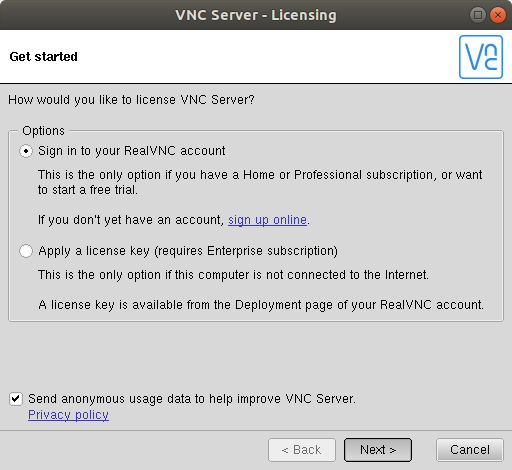
And Finally, your Subcription will be Confirmed! :)
