GNU/Linux Fedora Installing Apache Hadoop Guide
Hi! The linked Tutorials Show you Step-by-Step How to Install Apache Hadoop on Fedora GNU/Linux Desktops.
First, Hadoop for Fedora is a distributed master-slave that consists of the Hadoop Distributed File System (HDFS) for storage and Map-Reduce for computational capabilities.
And Hadoop Distributed File System (HDFS) is a distributed file system that spreads data blocks across the storage defined for the Hadoop cluster.
Furthermore, the foundation of Hadoop is the two core frameworks YARN and HDFS. These two frameworks deal with Processing and Storage.
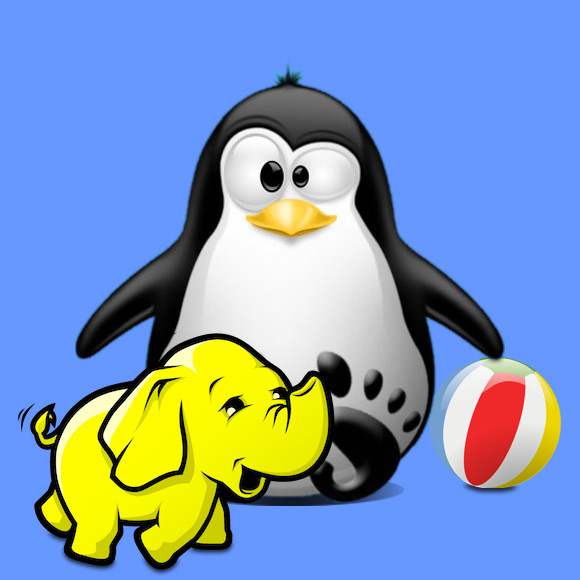
GNU/Linux Fedora Apache Hadoop Installation Guide