Install HP Printer Driver Ubuntu 17.10 Artful
How to Install HP Printer on Ubuntu 17.10 Artful GNU/Linux desktop – Step by step Tutorial.
First, HP Printer Driver Ubuntu Artful Installation it’s very Easy because of the HP Drivers Installer Script that Provide Automatically to Download and Install all the needed Dependencies.
Especially relevant: HP Printer/Scanner Drivers & Software for Linux may be already Installed on System but in all cases to Get the Full Functionality it’s Suitable to Install the Latest Release.
Finally, for the HP Multifunctional Printer Models you will find also a link to guide on How to Quick Start with HP Scanning on Ubuntu.

-
First, Open a Terminal Shell emulator window
Ctrl+Alt+t on desktop
(Press “Enter” to Execute Commands)
In case first see: Terminal QuickStart Guide.
-
Download HP Printer Driver Installer .run for Ubuntu
-
Finally, to Install HP Printer Drivers for Ubuntu
Change to the Directory containing the Downloaded HP Printer Drivers Installercd ~/Downloads
Give Execution Permissions
chmod +x hplip*.run
Run the HP Printer Drivers Installer
sudo ./hplip*.run
Confirm to “Install as Root” to avoid potentials installation issues…
Then you can simply Choose “a” for the Automatic Setup.
In Case of Upgrade when Prompted Confirm ro Re-Install with “i”.
For the others just Confirms the Defaults.
The Installer will Provide Automatically to Manage all the Software Dependencies!
During Installation you may be Prompted about to Unplug and Re-Plug the USB Connected Printers:
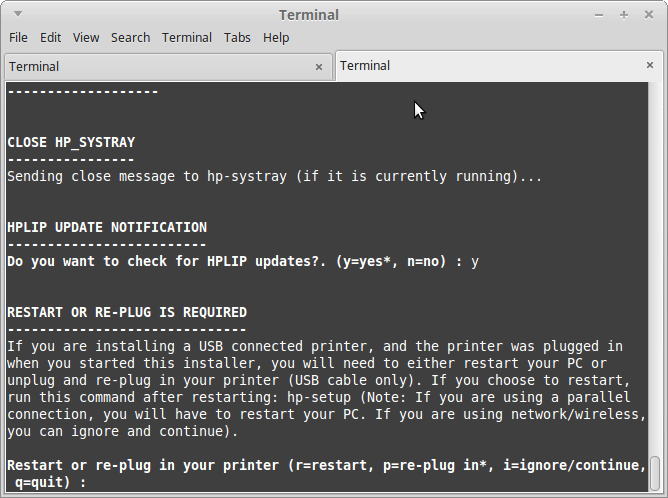
In any cases you can Plug-In a New HP Device simply by Running this Command:sudo hp-setup
And then Following the Wizard…
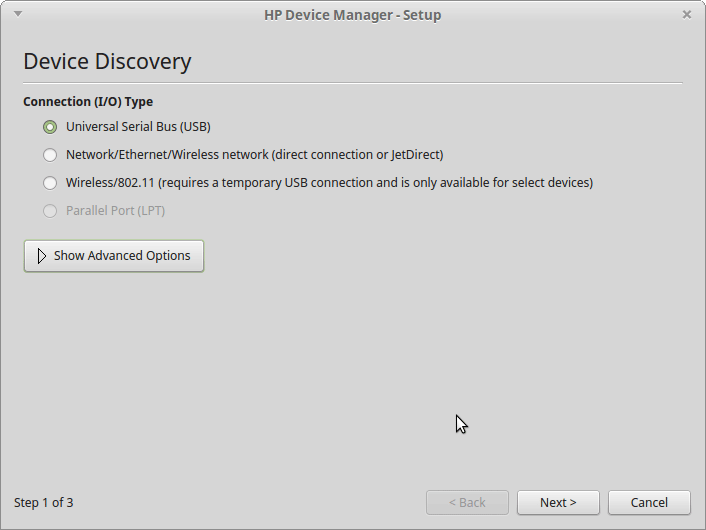
-
How to Getting Started with HP Scanner on Linux