Getting Started
-
4. Launching Spotify
Finally, Launch & Enjoy Spotify Music! :)
Use the desktop Launcher or from Shell play:flatpak run com.spotify.Client
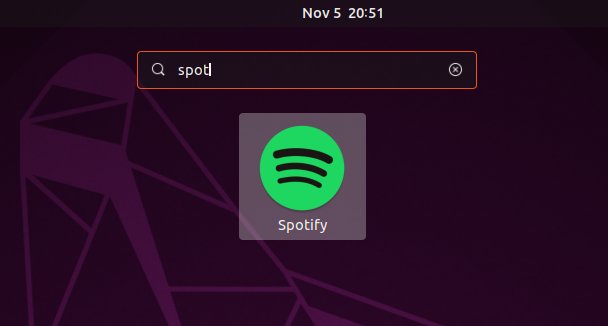
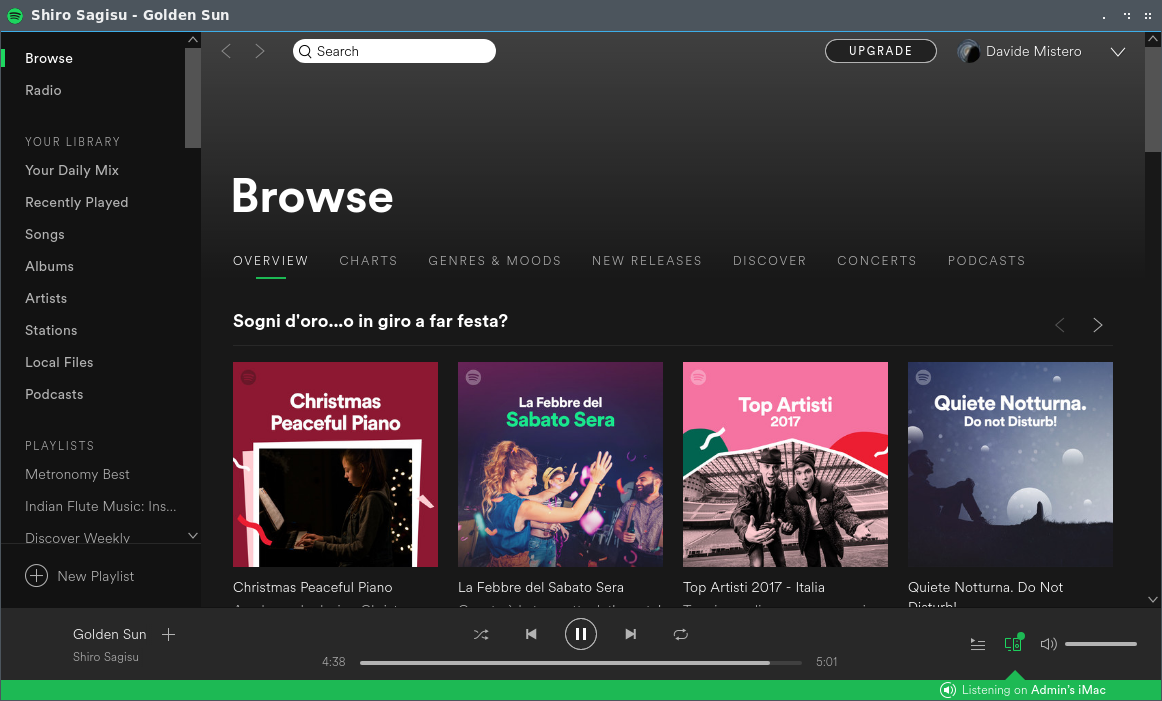
Ubuntu Best Software Installation Guides:
Best Software to Install on Xubuntu.
Contents
Finally, Launch & Enjoy Spotify Music! :)
Use the desktop Launcher or from Shell play:
flatpak run com.spotify.Client
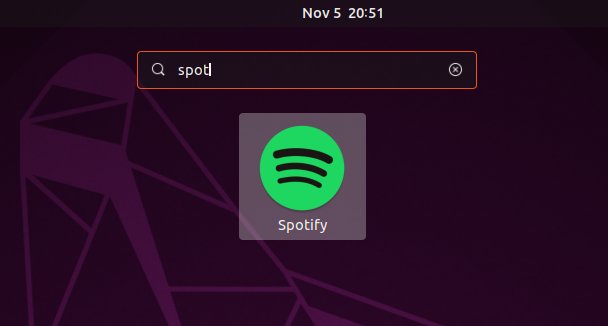
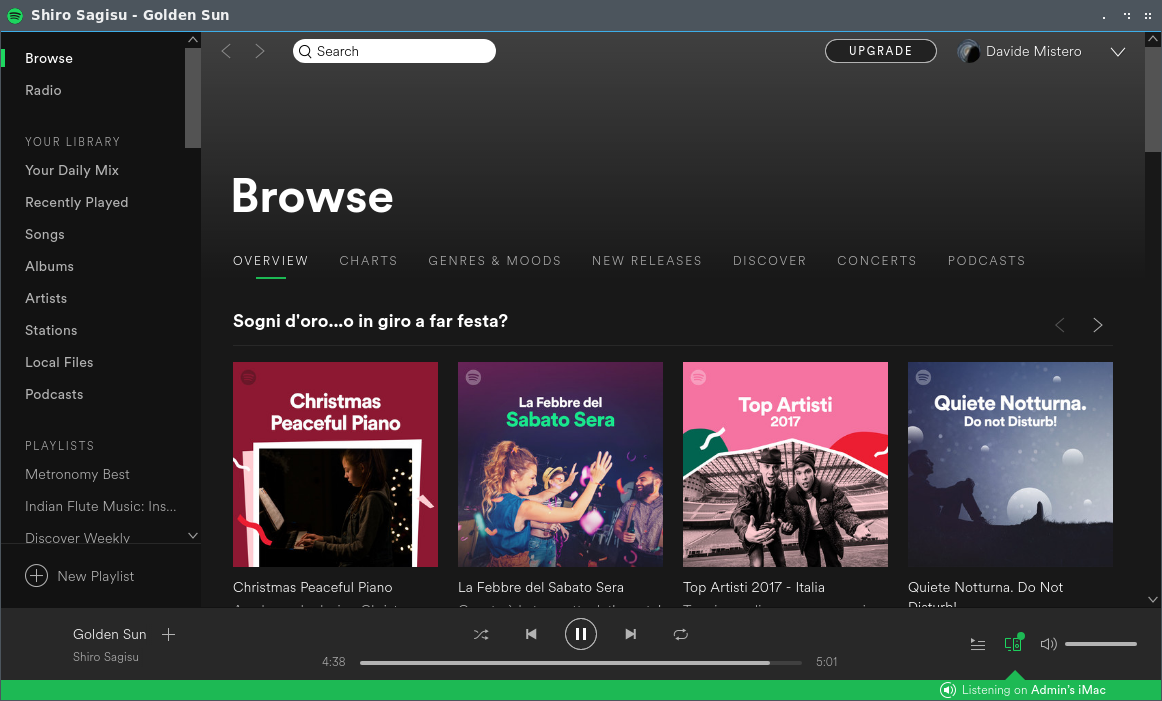
Ubuntu Best Software Installation Guides:
Best Software to Install on Xubuntu.