Launching
-
5. Making Launcher
Next to Create Processing IDE desktop Launcher
For a System-Wide Setup:sudo sh /opt/processing/install.sh
Instead, only for your User:
sh /opt/processing/install.sh
-
6. Starting Sketch
Running Processing Sketch
From Shell:processing
Instead, from desktop Search for the ‘Processing’ App:
(Simply Hit ‘Win/Cmd’ to Start Searching for Stuff)
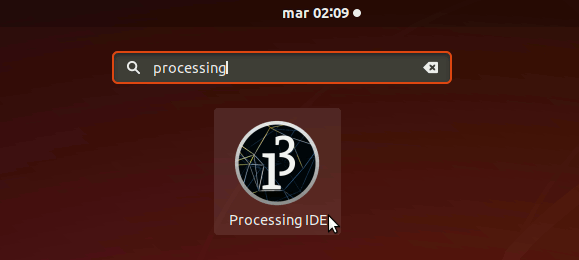
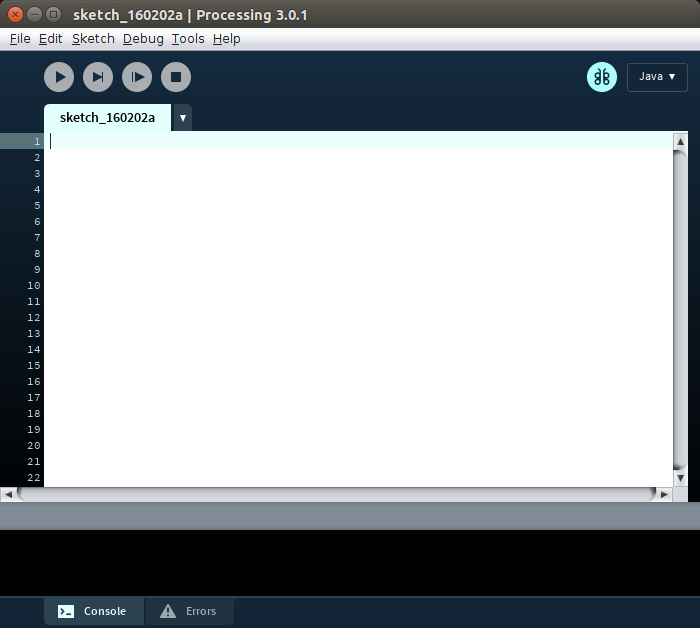
Contents